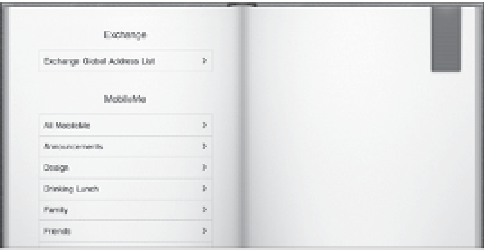Information Technology Reference
In-Depth Information
tap the Search field and begin typing. Results appear immediately, with
the first one displayed at right (
Figure 10.11
).
Figure 10.11
Find a contact.
Normally, all contacts are listed, but if you've organized your contacts in
groups on your computer, you can display just the contacts from a group.
1.
Tap the Groups button at upper left, which looks like a red bookmark.
2.
In the list of groups, tap the one you want to focus on (
Figure 10.12
).
The page turns back to the contacts list, showing only that group's
members.
note
Although you can view groups on the iPad, the Contacts app offers no
way to create new groups or move a person to a new group. You'll
need to do that in your desktop software and then sync the changes to the iPad.
Figure 10.12
Selecting a group