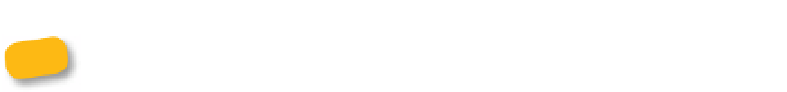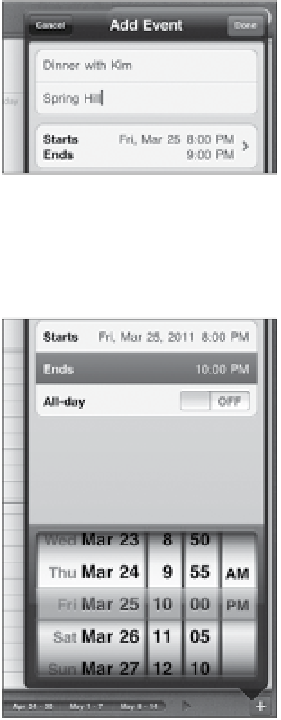Information Technology Reference
In-Depth Information
The time for a new event is always based on the current time and
date. However, if you first tap a day in the Week or Month views, the
event is set on the date you tapped.
2.
Type a name for the event in the Title field. You can also optionally
add a location (
Figure 10.6
).
Figure 10.6
Adding a title
and location
3.
Tap the Starts/Ends field and, using the dials below, set a starting date
and time, and then an ending date and time (
Figure 10.7
). If the event
doesn't have a specific time, enable the All-day option. Tap Done.
Figure 10.7
The slot-machine
scheduler