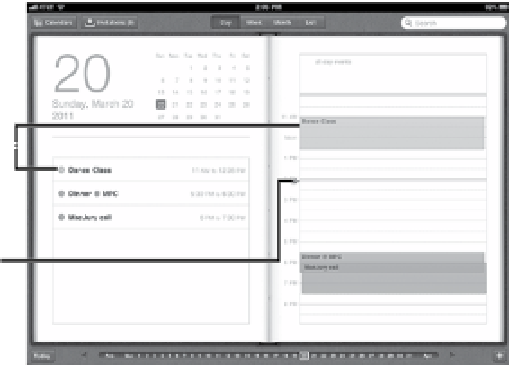Information Technology Reference
In-Depth Information
note
If you already have some contact information on the iPad when you
add a MobileMe or Exchange account, you're asked how to proceed.
With MobileMe, your only option is to merge the data or cancel. With Exchange,
you can choose to keep the information or delete it before performing the first
wireless sync.
Some people live and die by their calendars, while others need to refer to
their schedules occasionally. The Calendar app fits both personalities.
When you open the Calendar app, your schedule appears in one of
four views, all evoking the look of a paper-and-leather desk calendar.
Tap a view button at the top of the screen.
Each view has its own focus—the Day view, for example, shows a sched-
ule of the day on the right-hand page, with a small red pin indicating the
current time. The day's events are listed at left (
Figure 10.3
).
Figure 10.3
Calendar
Day view
Event
(in list and
in schedule)
Current time