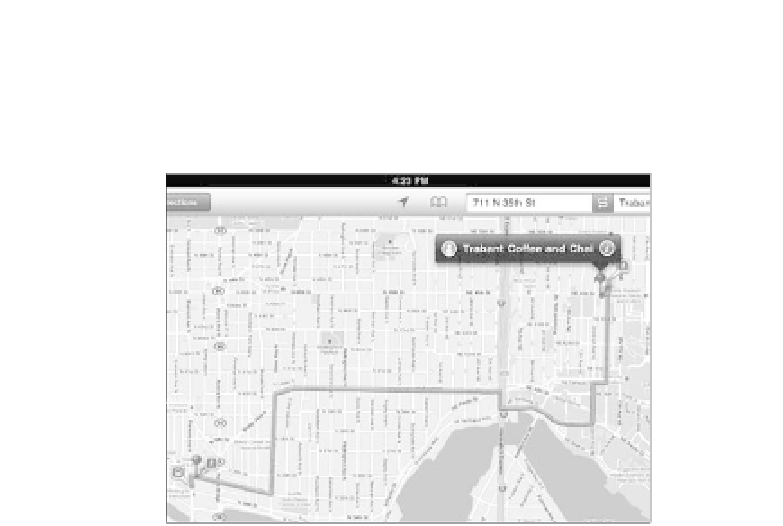Information Technology Reference
In-Depth Information
3.
Tap Search on the onscreen keyboard to reveal the route, which
appears as a blue line between the two points (
Figure 9.11
). For easier
identification, the starting point is a green pin and the destination is
a red pin.
Figure 9.11
Destination,
known
Route
4.
Driving is the default mode of transport, but you don't need to be
car-centric. Using the directions bar at the bottom of the screen, tap
an icon to reveal bus route or walking directions.
The bus route is particularly helpful. Tap the clock icon on the direc-
tions bar to look up schedules and connections; you can also tap a bus
stop to view the route number and departure time (
Figure 9.12
).
As you travel, the Maps app can give you step-by-step directions (presum-
ably so someone in the passenger seat can guide you if you're driving; be
safe out there, kids).
1.
Tap the Start button in the directions bar.