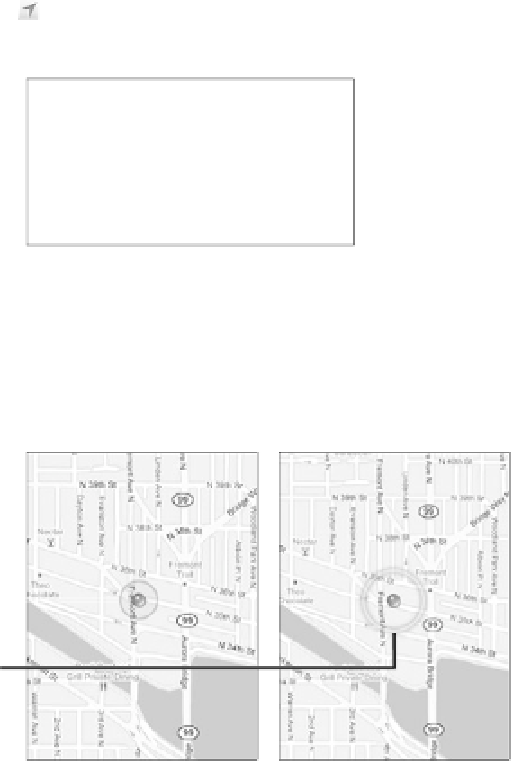Information Technology Reference
In-Depth Information
For a quick taste of what the Maps app can do, launch it and tap the
Current Location ( ) button. The first time you do this, Maps asks for
your permission to use your location (
Figure 9.1
).
Figure 9.1
Allowing Maps
to find you
The map zooms in, indicating your location with a blue sphere (
Figure 9.2
).
The pale circle emanating from the sphere represents how accurate the
location is: A large circle means you're located somewhere within that
area. If you see no circle (other than a faint pulse to make the sphere more
visible), it means the iPad has pinpointed its location.
Figure 9.2
Finding location,
Wi-Fi versus GPS
Location is
somewhere within
range of this circle.
Neato movie-style
visual pulsing
effect marking
exact location.
iPad Wi-Fi
iPad Wi-Fi + 3G (with GPS)