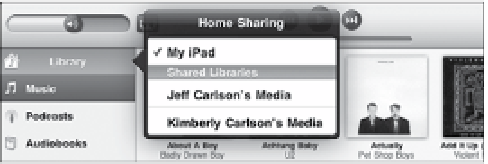Information Technology Reference
In-Depth Information
Set up Home Sharing
The setting to enable Home Sharing on the iPad is a little hidden:
1.
Open Settings > iPod.
2.
Under Home Sharing, enter your Apple ID and password.
3.
Tap Done on the onscreen keyboard.
You need to set the same Apple ID for all devices on your network that
will use Home Sharing.
Play media stored on another machine
To play media via Home Sharing, do the following:
1.
Open the iPod or Videos app (depending on what you want to play).
2.
In iPod, tap the Library button in the sidebar (
Figure 8.16
); in Videos,
tap the Shared button at the top of the screen.
Figure 8.16
Selecting a
library using
Home Sharing
3.
Tap the name of the shared library you want to access.
4.
Locate the media you want to play, just as if the content were stored
on your iPad.
5.
If you want to disconnect from the computer, tap the name of the
active library in iPod, or return to the main screen in Videos.