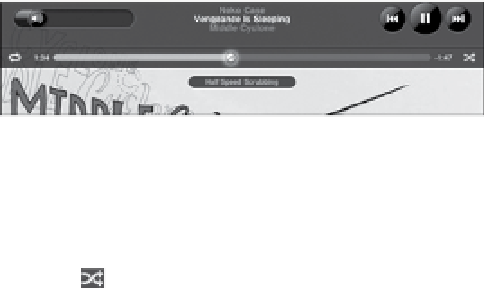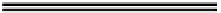Information Technology Reference
In-Depth Information
■
Tap the Previous button once to return to the beginning of the current
song. Tap it twice to play the previous song in the list.
■
Tap the Next button once to skip to the next song.
■
Touch and hold the Previous or Next button to rewind or fast-forward
through a track; holding the button longer speeds up playback.
■
Touch and drag the playhead to “scrub” to another section of a track.
For more control when scrubbing in the Now Playing screen, touch and
hold the playhead and then drag your finger
down
. You'll see the scrub-
bing speed appear beneath the bar (Figure 8.7). The farther down you drag, the
more control you have when you then drag left or right. This feature is especially
useful when moving through podcasts, audiobooks, or other lengthy tracks.
When music is playing but the iPad's screen is locked, press the Home
button twice to bring up a small set of playback controls.
Figure 8.7
Scrubbing
Scrubbing speed
To introduce some randomness into your music listening, set your library
to shuffle mode. While playing any song, enter the Now Playing screen
and tap the shuffle button (
).
Since Apple effectively obscured this feature, I think the following
qualifies as a tip: When you're in the Songs view, swipe down to reveal
a Shuffle button at the top of the list. Normally the command is hidden under
the playback controls.