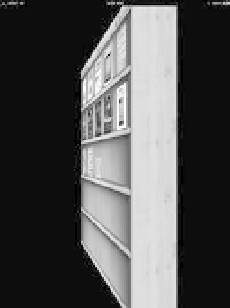Information Technology Reference
In-Depth Information
To access the iBookstore from your library, tap the Store button. In a great
bit of visual flair, the library rotates as if the store were a hidden passage-
way behind the bookcase (
Figure 7.18
).
Figure 7.18
“Put…the…
candle…back!”
The library rotates…
…to reveal the iBookstore.
Browsing the iBookstore is similar to shopping at the iTunes Store:
■
Tap a book title to view more information about it (
Figure 7.19
).
Figure 7.19
Viewing more
info about a book
■
To purchase the topic, tap the price button, which changes to read
“Buy Book.” Tap the button again to buy the topic, which, after you
enter your account and password, downloads and appears in your
library.