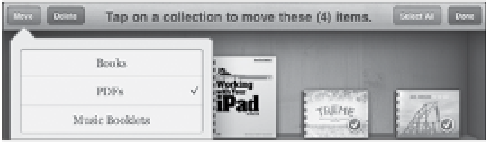Information Technology Reference
In-Depth Information
Figure 7.3
Creating a
new collection
Tapping the Edit button in the popover enables you to reorder or delete
collections (although Books and PDFs can't be altered).
Despite the two default camps for topics and PDFs, collections are
agnostic as far as file format, allowing you to place topics and PDFs
side by side on a shelf.
To view a collection, tap the Collections button and then tap that collec-
tion's name. Or, swipe left or right to switch among them.
Move titles to collections
After you've set up some collections, moving titles between them is simi-
lar to the steps for deleting topics.
1.
Tap the Edit button.
2.
Tap to select the titles you wish to move.
3.
Tap the Move button (
Figure 7.4
).
Figure 7.4
Moving selected
titles to other
collections