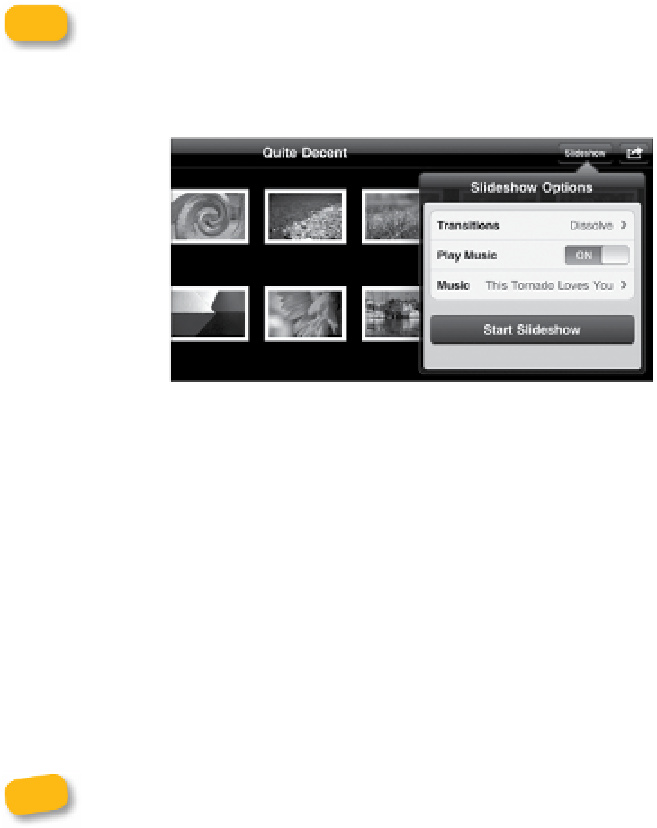Information Technology Reference
In-Depth Information
note
Surprisingly, the Photos app lets you play
only one song
during a
slideshow; not a playlist, not an album, just one song. Even more
mind-bending is that the behavior has never changed, even through several
major releases of iOS.
Figure 6.10
Slideshow options
5.
Tap the Transitions button and choose a transition style to use.
6.
Tap the Start Slideshow button. If you need to cancel the slideshow
while it's playing, tap once anywhere on the screen.
The slideshow plays until all photos have been displayed or until the
music ends. However, you can customize a few of the slideshow param-
eters. Go to Settings > Photos, where you can specify how long each slide
appears onscreen (in increments from 2 to 20 seconds), whether the
photos (and music) repeat after they've initially appeared, and whether
the order should be shuffled. These settings apply to any slideshow you
run in the Photos app.
The Photos app respects the order in which the pictures were sorted
before you synced them. If you want a custom order, set it up in your
photo software.