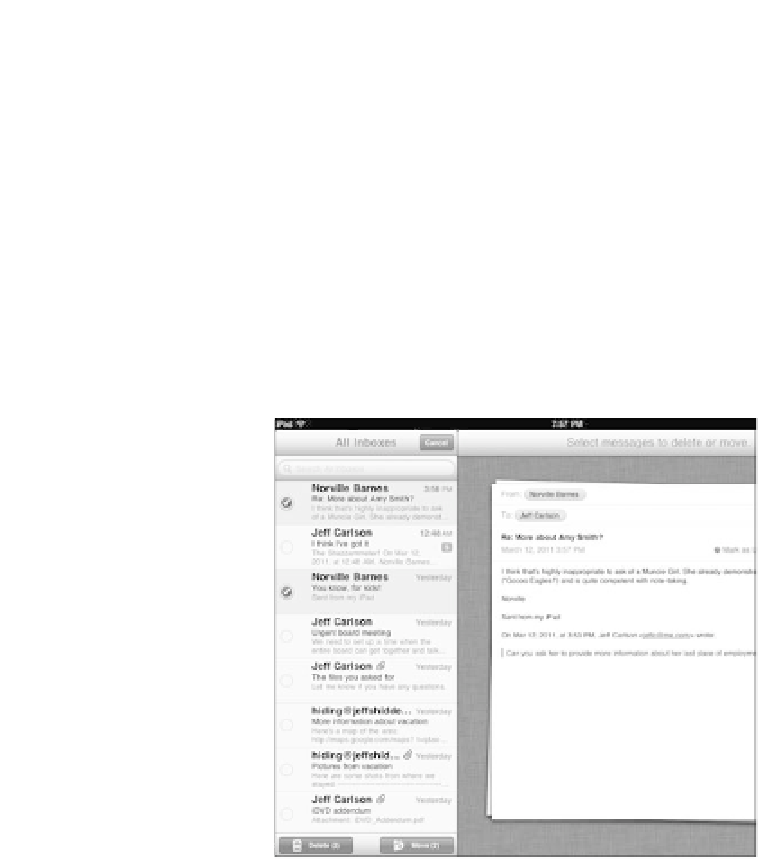Information Technology Reference
In-Depth Information
Sending messages to the Trash or to other mailboxes one-by-one will
make you crazy if there are many to process. Instead, delete or move
them in batches.
1.
Display the contents of a mailbox, either by tapping its name in the
toolbar in portrait orientation or by turning the iPad to landscape
orientation.
2.
Tap the Edit button in the navigation bar.
3.
Tap the messages you wish to delete or move. The ones you select
gain a red checkmark and appear in a stack to the right (
Figure 4.18
).
Figure 4.18
Process multiple
messages.
Selected messages
Delete and
Move buttons
4.
Tap the Delete or Move button at the lower-left corner of the mailbox.
Or, tap the Cancel button at the top if you change your mind.