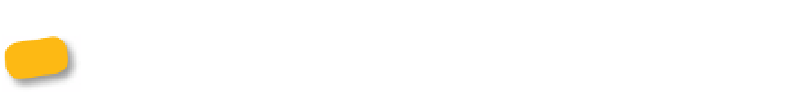Information Technology Reference
In-Depth Information
Mail's messages can handle more than just text, as I mentioned when
talking about opening file attachments earlier. For outgoing messages,
for example, this means you could copy a block of content on a Web page in
Safari—with its text formatting and graphics—and paste it into a Mail message.
When a message requires a response, reply to the sender:
1.
With a message open, tap the Reply/Forward button (
).
2.
Tap Reply in the popover that appears. A new outgoing message is
created, with the contents of the previous message quoted at the
bottom of the message area.
3.
Type your reply and then tap Send.
When you reply to or forward a message, the entire referenced
message is quoted. Often it's better to include just one relevant line or
paragraph that you're responding to. Before tapping the Reply/Forward button,
select the range of text to quote; only that section appears (Figure 4.15).
Figure 4.15
Replying with
selected text
Selected text
Text quoted in reply