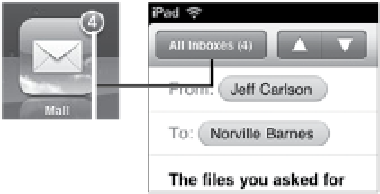Information Technology Reference
In-Depth Information
Figure 4.11
Specify how often
Mail checks for
new messages.
note
Since the iPad is a mobile device, it's likely you could be checking mail
using the 3G network connection or on a Wi-Fi network that doesn't
belong to you, like at a coffee shop. If you're concerned about securing the
Internet connection, see Chapter 11 to learn how to set up a VPN (virtual private
network).
When new mail arrives, the Mail icon on the Home screen appears with
a badge indicating the total number of unread messages in all accounts.
The mailbox navigation button within Mail also displays an unread
message count (
Figure 4.12
).
Figure 4.12
New mail
indicators
Number
of unread
messages