Biomedical Engineering Reference
In-Depth Information
NAS box implementation showing the primary NAS at
site 1 mirrored to the secondary NAS at a different
site. Backups to tape are also made at the second site
Figure 10.3
well. As the name suggests, a NAS device is a computer connected to the
network providing storage, and, as such, performs a job similar to a
DAS; but there are some signifi cant differences. The key difference is that
a NAS is a self-contained solution for serving fi les over a network,
whereas a DAS is a set of disks made available by an existing server. The
NAS units currently used already come with an embedded Linux
operating system. Consequently, from the initial setup on the network
through to its day-to-day management the NAS will require less
administration than a DAS. Furthermore, all administration will be
handled through GUI-driven management software. As such, it is close to
a plug-and-play solution with all the necessary software pre-installed, for
instance, for it to act as a fi le server, web server, FTP server or printer
server. There is also the option of replication between NAS devices, which
will further strengthen the platform. We employ one NAS box as the
primary fi le server and use the replication software on the NAS to
maintain a duplicate instance at another site. There are some disadvantages
of using a NAS. As a pre-confi gured system it is generally not as
customisable in terms of hardware software as a general-purpose server
supplied with DAS. But, as all we require is a means to make fi les available
over the network, the NAS is currently the best option.
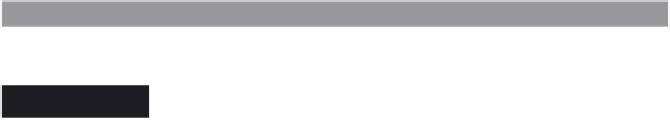
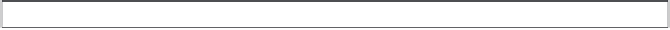
















































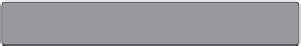





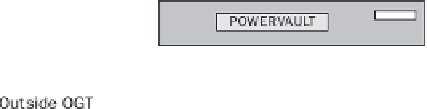





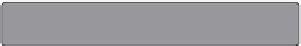

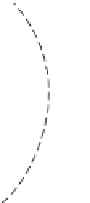

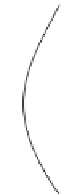












Search WWH ::

Custom Search