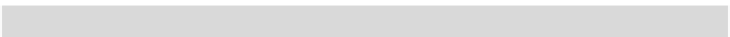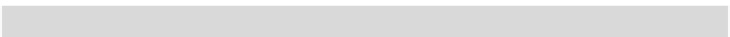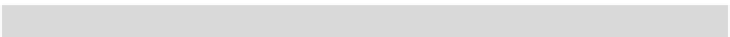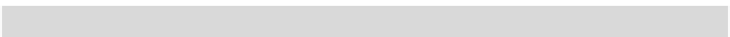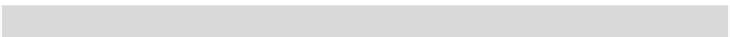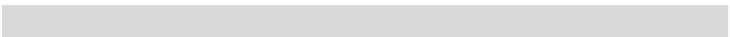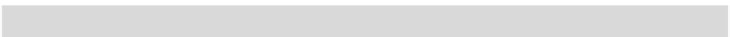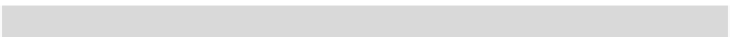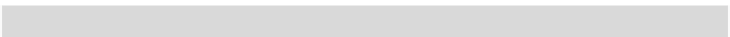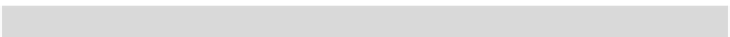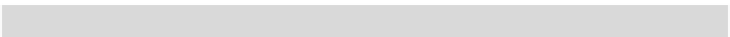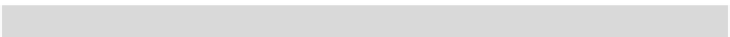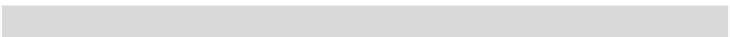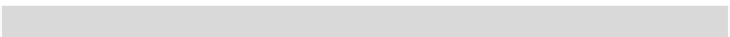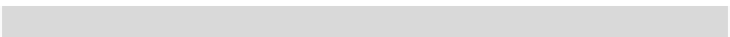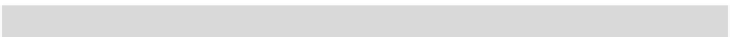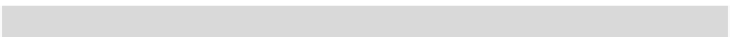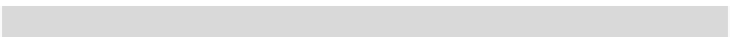Hardware Reference
In-Depth Information
;******************************************************************************
; USB Standard Request: GET_STATUS_INTERFACE
;******************************************************************************
; Reference: USB2.0 Figure 9-5
GET_STATUS_INTERFACE
movlw 0x00
movff WREG,wStatusLOW
movff WREG,wStatusHIGH
call
transmitSTATUS
bra
transtest_over_ctl_out
7.3.3 GET_STATUS_CONTROL_OUT
Datenfeld
Wert
Bedeutung
bmRequestType
10000010
Standard, Device to Host, Recipient: Endpoint
bRequest
00000000
GET_STATUS
wValue
0x0000
Keine Features
wIndex
0x0000
Recipient: Control-OUT Endpoint
wLength
0x0002
Es werden 2 Bytes vom Gerät erwartet #
;******************************************************************************
; USB Standard Request: GET_STATUS_CONTROL_OUT
;******************************************************************************
; Reference: USB2.0 Figure 9-6
GET_STATUS_CONTROL_OUT
movlw 0x01
movwf TINKER
movff UEP0,WREG
andwf TINKER
movff TINKER,wStatusLOW
movlw 0x00
movff WREG,wStatusHIGH
call
transmitSTATUS
bra
transtest_over_ctl_out
Dieser Request kann mit der USBIO Demo Application getestet werden, indem auf
der Registerkarte „Other“ das Feld „Get Status“ angeklickt wird, nachdem Recipient
und Index korrekt ausgewählt worden sind.