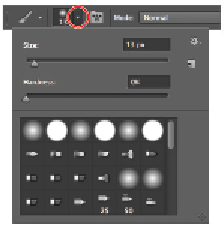Graphics Programs Reference
In-Depth Information
2
Click once on the Set Foreground Color box to open the Color Picker. Type the following values in the
RGB text fields on the right side of the Color Picker dialog box: R:
74
G:
150
B:
190
. Click OK.
Manually enter values in the Color Picker.
Using the Brush tool
The Brush tool paints using the foreground color. You can control the brush type, size, softness, mode, and
opacity with the Brush tool Options.
1
Select the Brush tool ( ) in the Tools panel.
2
Click the arrow next to the brush size in the Options bar to open the Brush Preset picker.
Click the arrow in the Brush Options bar to open the presets.
3
If you are not in the default panel view, click and hold the panel menu, which looks like a gear icon ( ),
in the upper-right corner of the Brush Preset picker, and choose Small Thumbnail View.