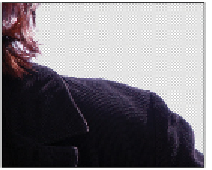Graphics Programs Reference
In-Depth Information
Use the Erase Refinements tool.
The result, a more accurate selection of the shoulder.
11
Select Layer Mask from the Output drop-down menu and click OK. Since you have applied a layer
mask, your results are shown as a transparent selection. Save and close the file.
The completed selection.
Using Quick Mask
Earlier in this lesson, you learned how to add to and subtract from selections. Another method for modify-
ing selections is to use Quick Mask. Rather than using selection tools to modify the selection, you'll use
the Paint Brush tool in the Quick Mask mode and paint to modify your selection. Note that when creating a
mask, by default it is the inverse of a selection; it covers the unselected part of the image and protects it
from any editing or manipulations you apply.
In this lesson, you will create a mask using the Quick Mask feature, save the selection, and then copy and
paste the selection into another image.
1
To see the file in its completed stage, choose File > Browse in Bridge and navigate to the ps04lessons
folder. Locate the file named
ps0405_done.psd
and double-click to open it in Photoshop. A picture
with a duck and penguins appears. You can keep the file open for reference or choose File > Close now.
The completed exercise.
2
Choose File > Browse in Bridge to bring Adobe Bridge forward. Then navigate to the ps04lessons
folder and open the image named
ps0405.psd
; an image of a duck appears.
Choose File > Save As. When the Save As dialog box appears, navigate to the ps04lessons folder. In
the File name text field, type
ps0405_work
. Choose Photoshop from the Format drop-down menu and
click Save. If the Photoshop Format Options dialog box appears, click OK.
3
Select the Lasso tool ( ) and make a quick (and rough) selection around the duck. Make sure that as
you click and drag, creating a selection that encompasses the duck, the Lasso tool finishes where it star-
ted, creating a closed selection around the duck. Don't worry about the accuracy of this selection, since