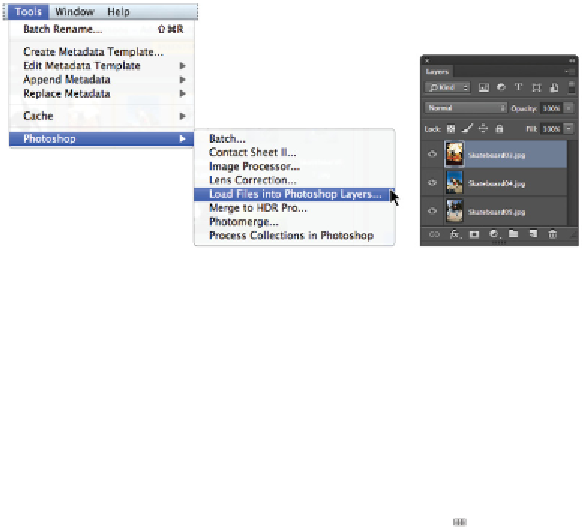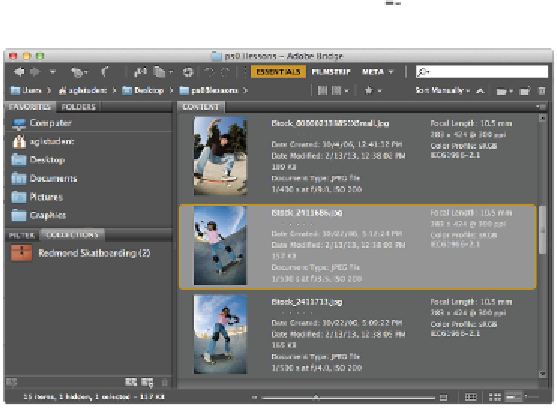Graphics Programs Reference
In-Depth Information
You should ensure that your selected images are approximately the same pixel dimensions before
running this script; otherwise, you might have to make some transformation adjustments in Pho-
toshop. In this example, the images are approximately the same size.
Select multiple files in Adobe Bridge and open them in one layered file.
The result is three layers in one Photoshop file.
Changing the view
You can work in a way that's more effective for you by adjusting the look and feel of Adobe Bridge.
Changing the view can help you focus on what is important to see in the Content section of the Bridge
workspace. Whether you need to focus on content or thumbnails, there is a view that can help you.
1
Before experimenting with the views, make sure that you are in the Essentials workspace by selecting
the Essentials button located in the upper-right area of the Bridge workspace.
2
Click the Click to Lock to Thumbnail Grid button ( ) in the lower-right corner of the Bridge workspace.
The images are organized into a grid.
3
Now click the View content as details button ( ) to see a thumbnail and details about creation date, last
modified date, and file size.