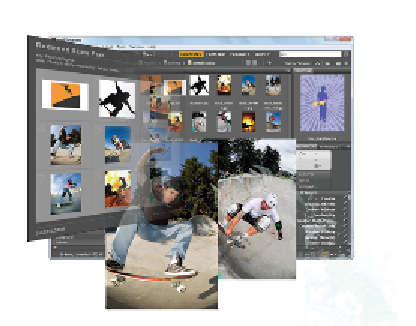Graphics Programs Reference
In-Depth Information
Lesson 3: Organizing and
Managing Your Files with
Adobe Bridge
Using Adobe Bridge, you can manage and organize your files, use
and modify XMP metadata for faster searches, and quickly preview
files before opening them.
What you'll learn in this lesson:
•
Navigating Adobe Bridge
•
Using folders in Bridge
•
Making a favorite
•
Creating metadata
•
Using automated tools
Starting up
Before starting, make sure that your tools and panels are consistent by resetting your preferences. See “Re-
setting Adobe Photoshop CC preferences” in the Starting Up section of this topic.
Also confirm that you have Adobe Bridge CC installed in your system. You can launch the Adobe Applic-
ation Manager to check the status of all your Creative Cloud applications. If the column to the right of
Adobe Bridge states Up to date, you are all set. Otherwise, you can click Install to have Adobe Bridge CC
installed on your system.