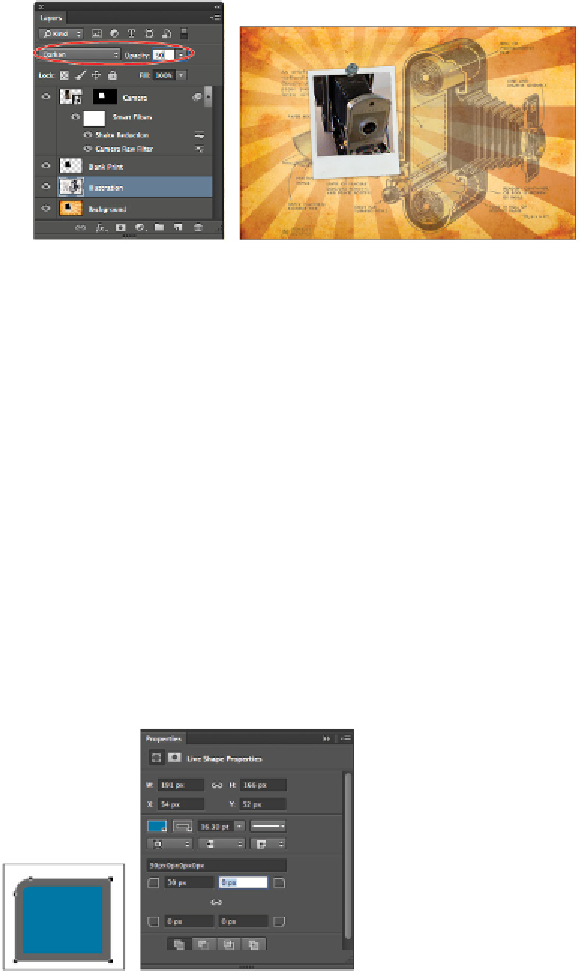Graphics Programs Reference
In-Depth Information
2
From the Set the blending mode drop-down menu, choose Darken. Now only the parts of the Illustration
layer that are darker than the underlying image appear.
3
Use the Opacity slider and drag to the left to about 50% or type
50
into the Opacity text field.
Make adjustment to the Illustration layer.
The final lesson file.
4
Choose File > Save and then File > Close to close this file.
Additional new features
Here are some other new features you might be interested in.
Live Shape properties
An outstanding new feature that will allow you to create more vector graphics in Photoshop is the new
Live Shape Properties feature.
Now, when you create a vector shape, the Properties panel reflects properties that you can change, such as
the fill, stroke, stroke width, actual width and height, and more. A favorite will definitely be the ability to
change the corner radius of a rounded rectangle, even after you have created it. You can also change the
size of each individual corner radius by unchecking the link icon in the corner radius section of the Proper-
ties panel.
In the Properties panels, you can more easily access the features that allow you to customize your shape by
combining and subtracting shapes.
You can now customize a corner radius.
The new Live Shape Properties feature.