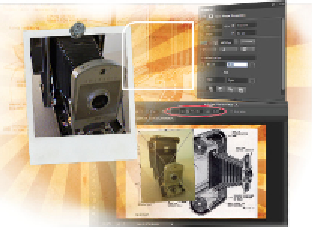Graphics Programs Reference
In-Depth Information
Lesson 14: New Features
in Photoshop CC
Photoshop has added many exciting new features in this version, such
as the Shake Reduction filter, the ability to more easily isolate layers,
use Camera Raw as a filter, edit your shape layers, and more. In this
lesson, you get a quick review of what's new in Photoshop CC.
What you'll learn in this lesson:
•
Isolating your layers
•
Shake Reduction
•
Live Shape Properties
•
Scaling improvements
Starting up
If you are a new user, calling out the new Photoshop features may not be important to you, but this lesson
is still helpful for you to review. If you have been using Photoshop for years, you will want to investigate
the new features covered in this lesson to see if there are new, better ways for you to work in Photoshop.
In this lesson, you have the opportunity to try some of the new features in mini-exercises. This lesson cov-
ers some of the many new features, but keep in mind that each lesson in this topic has also incorporated
additional new features in the lessons as they apply to the task at hand. This lesson does not include ques-
tions and answers at the end.
Before starting, make sure your tools and panels are consistent by resetting your preferences. For more in-
formation, see “Resetting Adobe Photoshop CC preferences” in the Starting up section of this topic.
You will work with several files from the ps14lessons folder in this lesson. Make sure that you have loaded
the pslessons folder onto your hard drive from
www.digitalclassroombooks.com/epub/photoshopcc
. For
more information, see “Loading lesson files” in the Starting up section of this topic.