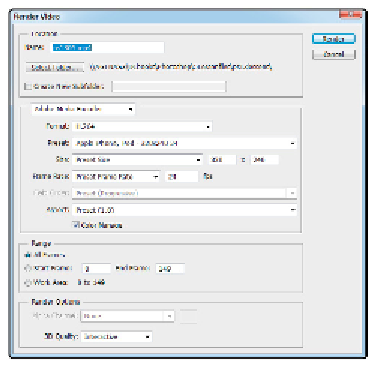Graphics Programs Reference
In-Depth Information
Change the settings to render a small video.
6
Click the Render button to create your video file. The rendering time will vary, depending on your com-
puter hardware.
7
Choose File > Close. You can return to the native Photoshop file to make edits at a later point, if neces-
sary. You can test your file by navigating to the ps13lessons folder and selecting your
ps1305
file. It
should open the QuickTime Player, and you can view your work in action.
Self study
1
Using the Frame mode in the Timeline panel, create a text layer and experiment with animating its posi-
tion so it moves around your document.
2
Using the Timeline mode in the Timeline panel, experiment with animating the effects on a layer. Anim-
ate a drop-shadow so it moves over time.
Review
Questions
1
What is more important to note in an image size to be used on a web page, pixel dimensions or resolu-
tion?
2
When would you need to save a video file with an alpha channel?
3
Name four web image formats and provide an example of when to use each one.
Answers
1
It is more important to have the pixel dimensions of an image accurate, rather than the resolution. As a
web and video creator, you would only use the top section of the Image Size dialog box.
2
An alpha channel is a way for applications to understand which parts of your video are transparent and
which are opaque.
3
Four web image formats are:
a.
The JPEG format is used for saving photographs and other continuous-tone imagery.