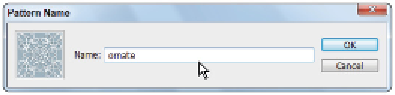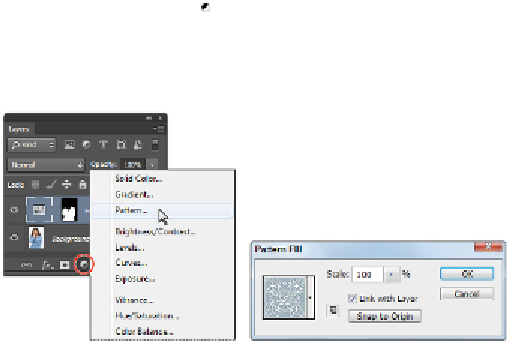Graphics Programs Reference
In-Depth Information
Defining a pattern for future use.
4
Choose File > Close to close the image without making any changes.
Applying the pattern
You will now apply the pattern to the jacket using a new fill layer.
1
You spent a fair amount of time perfecting your mask, and you certainly don't want to have to do that
again. Press and hold the Ctrl (Windows) or Command (Mac OS) key and click the Layer mask thumb-
nail of your adjustment layer. The mask is activated as a selection.
You can Ctrl/Command+click any layer or mask to activate its contents as a selection.
2
Now that you have an active selection of the woman's blazer, click and hold the Create New Fill or Ad-
justment Layer button ( ) at the bottom of the Layers panel, and choose Pattern. The Pattern Fill dialog
box appears.
Your new pattern swatch should be visible. If it is not, click the downward arrow to the right of the vis-
ible swatch to select a different pattern.
Select the Pattern Fill layer.
The Pattern Fill dialog box appears.