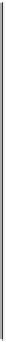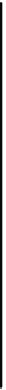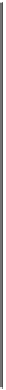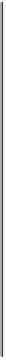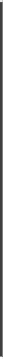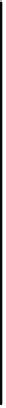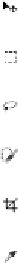Graphics Programs Reference
In-Depth Information
A.
Selection, cropping, and measuring tools.
B.
Retouching and painting tools.
C.
Drawing and type tools.
D.
Navigation tools.
E.
Foreground/Background and Quick Mask.
Selection, Cropping, and Measuring Tools
ICONTOOL NAME
USE
Move (V)
Moves selections or layers.
Marquee (M)
Makes rectangular, elliptical, single row, and single column selections.
Lasso (L)
Makes freehand, polygonal (straight-edged), and magnetic selections.
Quick Selection (W)Makes selections by painting.
Crop (C)
Crops an image.
Eyedropper (I)
Samples pixels.
Retouching and Painting Tools
ICON
TOOL NAME
USE
Spot Healing (J)
Removes imperfections.
Brush (B)
Paints the foreground color.
Clone Stamp (S) Paints with a sample of the image.
History Brush (Y) Paints with the selected state or snapshot.
Eraser (E)
Erases pixels—or reverts to a saved history state.
Gradient (G)
Creates a gradient.