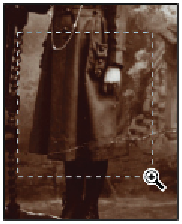Graphics Programs Reference
In-Depth Information
Because you do not have to define a source with the Spot Healing tool, it can be easier to retouch. It is
not the absolute answer to every retouching need, but it works well when retouching sections of an im-
age that are not defined and detailed, like blemishes on skin or backgrounds.
3
Select the Spot Healing Brush tool ( ), and then click and release repeatedly over the fold marks in the
lower-right corner of the image. The tool initially creates a dark region, indicating the area that is to be
retouched, but don't panic-it will blend well when you release the mouse. Now, using the Spot Healing
Brush, repair the fold lines. Use the History panel to undo steps, if necessary. You can experiment with
the brush size; sometimes a smaller brush size works better with this tool.
4
Choose File > Save. Keep this file open for the next part of this lesson.
The Healing Brush
The Healing Brush tool also lets you correct imperfections. Like the Clone Stamp tool, you can use the
Healing Brush tool to paint with pixels you sample from the image, but the Healing Brush tool also
matches the texture, lighting, transparency, and shading of the sampled pixels. In this section, you will re-
move some defects in the girl's dress.
1
Make sure that
ps0505_work.psd
is still open from the last section, and choose View > Fit on Screen.
2
Select the Zoom tool, then click and drag over the bottom area of the girl's dress.
Click and drag to zoom into the dress.
3
Click and hold the Spot Healing Brush ( ) in the Tools panel to select the hidden tool, the Heal-
ing Brush ( ).
4
Position your cursor over an area near to, but outside the fold line in the skirt, since you are going to
define this area as your source. Press and hold Alt (Windows) or Option (Mac OS), and click to define
the source for your Healing Brush tool.
5
Now, paint over the fold line that is closest to the source area you defined.
6
Repeat this process; Alt/Option+click in appropriate source areas near the folds across the dress, then
paint over the fold lines, using the Healing Brush tool. Don't forget to change the size using the left and
right brackets, if necessary.