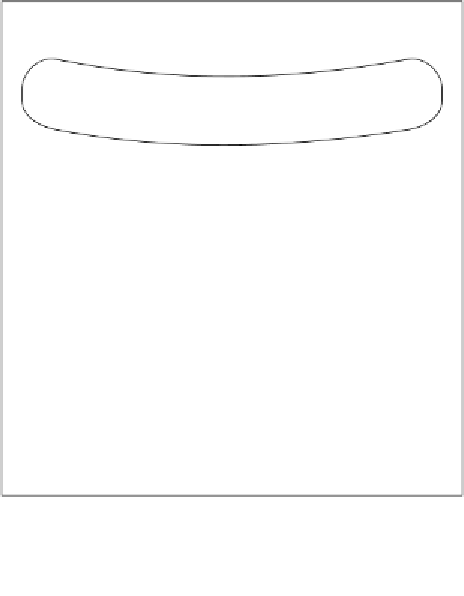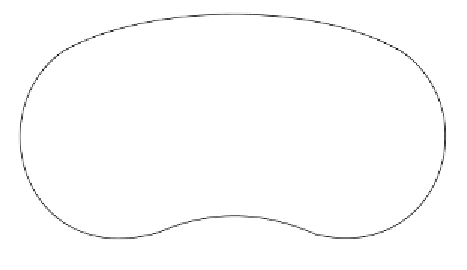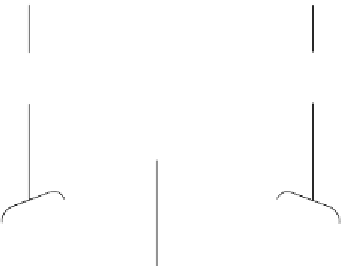Game Development Reference
In-Depth Information
•
Your game will work both on iOS and Mac without much effort:
Sprite Kit
supports both Mac and iOS, and all you need to change is controls. You will
have touch controls for your iPhone and iPad versions and the mouse and
keyboard controls for Mac.
Game controller support
One of the most interesting features of iOS 7 is the native controller support.
Some companies such as iCade and others tried working on their own controllers,
but this effort has not seen much success. Surely, some games supported it,
but the majority of games were left unsupported.
Developers did not feel the need to support such devices, as their install base is
small, and return on investment was just not available. But everything changed
when Apple decided to roll out support for such controllers. Now we have a native
API to work with controllers and all future controllers by different vendors that
will work with this API. In the following diagram, you can see an Apple-proposed
design for one of the game controllers. As you can see, it offers all the features of a
modern controller—two thumb sticks, shoulder buttons, and LEDs.
L2 shoulder button/trigger
R2 shoulder button/trigger
LED array
L1 shoulder button
R1 shoulder button
Y
X
B
A
Joysticks
Game controller for iOS 7