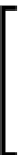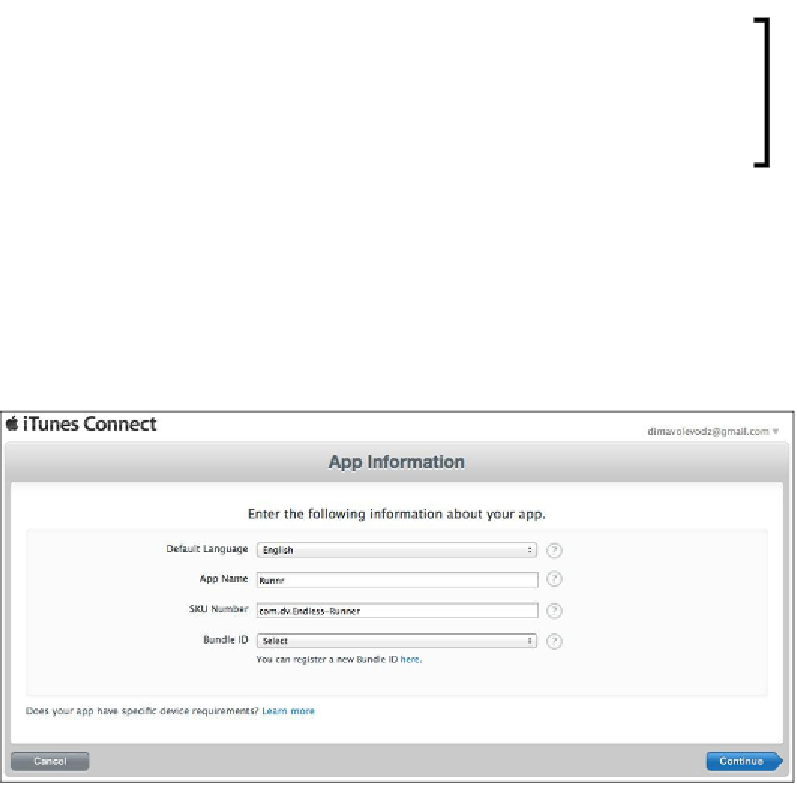Game Development Reference
In-Depth Information
Before registering the application in the App Store, you might have
to fill some legal paperwork, such as accepting agreements with
Apple about various distribution issues and providing Apple with
information of your bank account and tax. This is available in iTunes
Connect in the
Contracts
,
Tax and Banking
tab. You won't be able to
distribute without accepting those agreements.
In order to register an application in iTunes Connect, perform the following steps:
1. Log in to iTunes Connect at
http://itunesconnnect.apple.com
.
2. On the iTunes Connect home page, click on
Manage your apps
.
3. On the
Manage your apps
screen, click on
Add New App
.
4. On the next screens, follow the directions and fill everything that is required,
as shown in the following screenshot:
Entering basic info about an application
5.
You will need to create a new bundle ID for your application. Click on the
link to create it and pick it after you create it.
6.
After this, you will need to set the version of the application (1.0 will do),
copyrights, the category of the application, and ratings.
7.
You will need to upload large icons (1024 x 1024) and screenshots from both
3.5 and 4-inch retina devices.