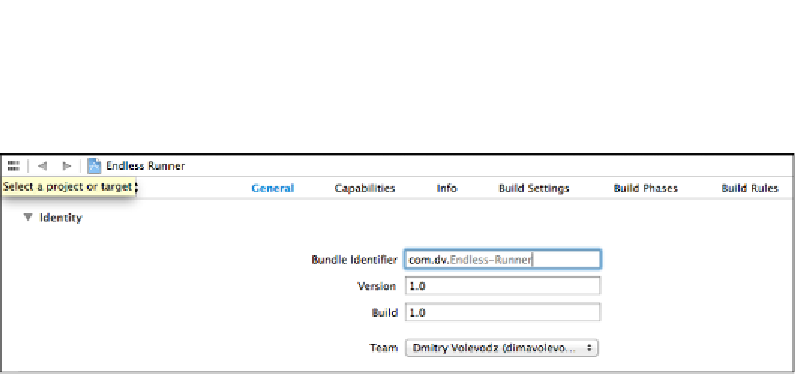Game Development Reference
In-Depth Information
In order to change a bundle ID of an already existing application, select it in
the project navigator, click on
General
present in the top menu, and if needed,
open the disclosure triangle near
Identity
. There you will have the bundle ID
as shown in the following screenshot. The usual format for the bundle ID is
com.<company>.<project>
, and this helps to keep your ID unique.
Changing the bundle ID
Occasionally, you will need to change your bundle identifiers as they are used in
many places.
Provisioning profiles
The following are the two kinds of provisioning profiles that are used
in development:
•
Developer provisioning profile:
: This is a collection of digital certificates
and other entities that uniquely identify you as a developer, devices that
you chose to use for testing, and enables devices to be used for testing.
Each provisioning profile will contain your developer certificates,
unique identifiers of devices that are used for testing, and your App ID.
•
A store provisioning profile
: This is a profile that ensures that the
application was made by you, and authorizes the use of certain features
and technologies. It contains your developer certificate that you need to
submit your application to the App Store.
In the past, you had to handle provisioning yourself, but starting with Xcode
5.0, most of this is handled for you. This is a great feature, as provisioning was
a huge pain for developers, and you could spend endless hours trying to fix
incomprehensible issues.