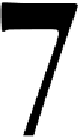Game Development Reference
In-Depth Information
Publishing to the
iTunes App Store
In this chapter, we will discuss how to prepare your application for the App Store,
what steps need to be taken, and the logistics of the process. You will learn how to
register yourself as an Apple developer and post your application on the App Store.
Registering as a developer
In order to be able to get your applications published on the App Store, you need
to be registered as a developer with Apple. There is another added benefit of being
a registered developer—you will be able to test your software on the device. This is
the only way to do this. And as the simulator's performance is unreliable, you will
eventually have to do that, and I suggest that you get it as soon as possible,
especially if you are working with games - rendering on iOS simulator is very
slow and laggy. You can get very severe frame rate drops in most trivial situations,
where even old devices will show a solid 60 frames per second.
In order to register as a developer, we need to perform the following steps:
1.
Create an Apple ID or log in to the iOS developer portal available at
https://developer.apple.com/register/index.action
.
2.
As the next step, you will have to accept the legal agreement with
Apple about your rights and duties as a developer.