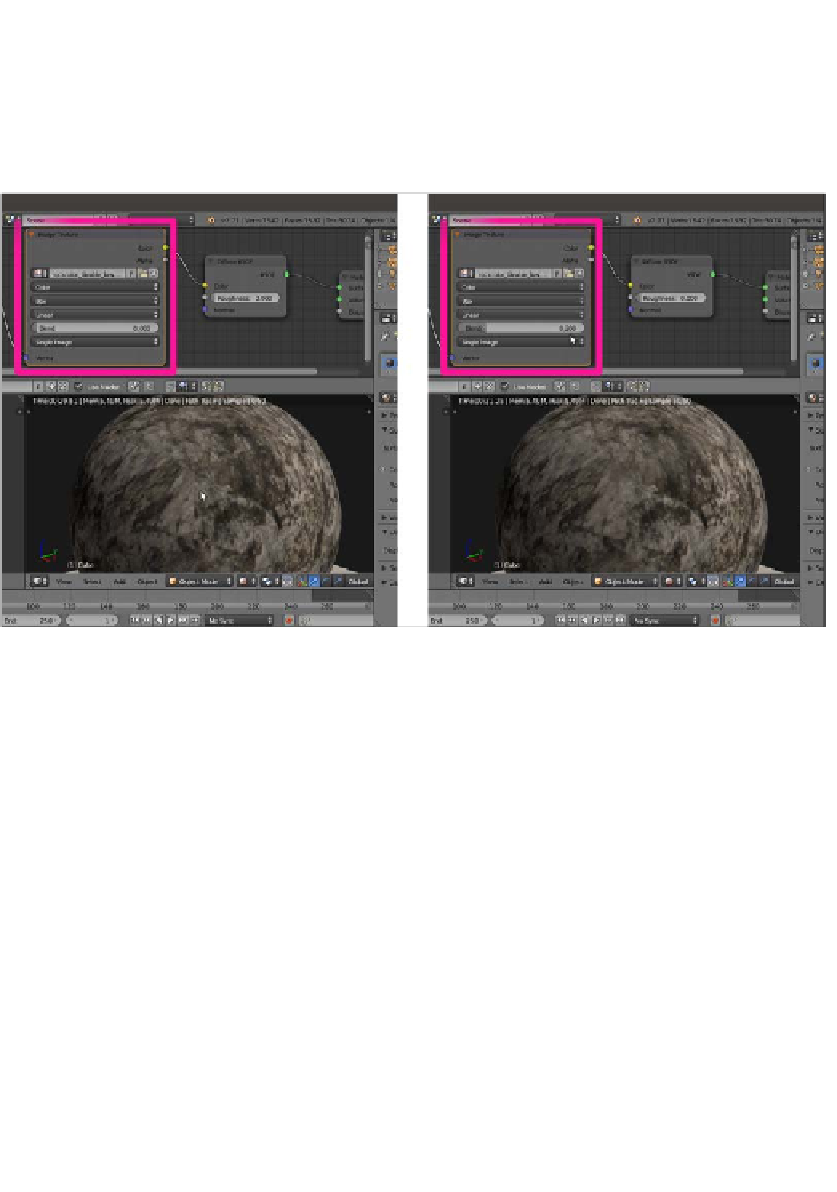Graphics Reference
In-Depth Information
12. Although the image map we used is tileable, there are visible seams at the corners
of the subdivided Cube. In the Image Texture node, set Blend factor to
0.200
to
soften the seams (this factor is used to blend the edges of the faces of the Cube that,
remember, is still a six-faced solid at its lower level, though looks like a Spheroid as
of now). The output of blurring effect of the Blend factor is shown in the following
screenshot:
The edges seams visible on the surface of the subdivided Cube, and the blurring effect of the Blend factor
13. Now add a ColorRamp node (press
Shift
+
A
and navigate to Converter |
ColorRamp) between the Image Texture node and the Diffuse BSDF shader. Set the
interpolation to B-Spline, move the marker of the black color to position (Pos:)
0.495
and the white marker to position
0.235
, as shown in this screenshot: