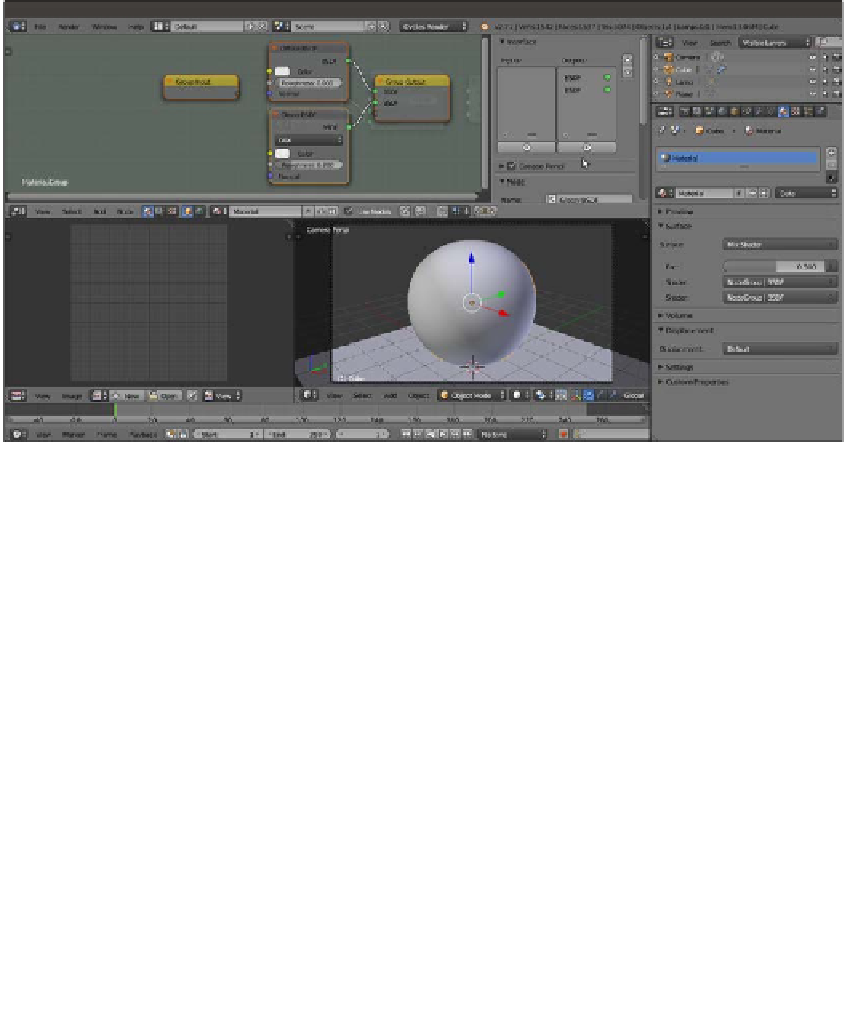Graphics Reference
In-Depth Information
2.
Press
Ctrl
+
G
on the keyboard. The background of Node Editor changes, showing
that now we are in Edit Mode inside a group. In fact, there are two selected nodes
with a Group Input node and a Group Output node. Also, the Surface subpanel
under the Material window has changed, and in the Node Editor in the Properties
panel, a new Interface tab has appeared, as shown in the following screenshot:
The appearance of the just created and open for editing node group inside the Node Editor window
3.
Because the two shaders were already connected to Mix Shader (which, in this
case, we left out of the group on purpose), both the Diffuse BSDF and the Glossy
BSDF outputs are now connected to two BSDF sockets automatically created on
the Group Output node.