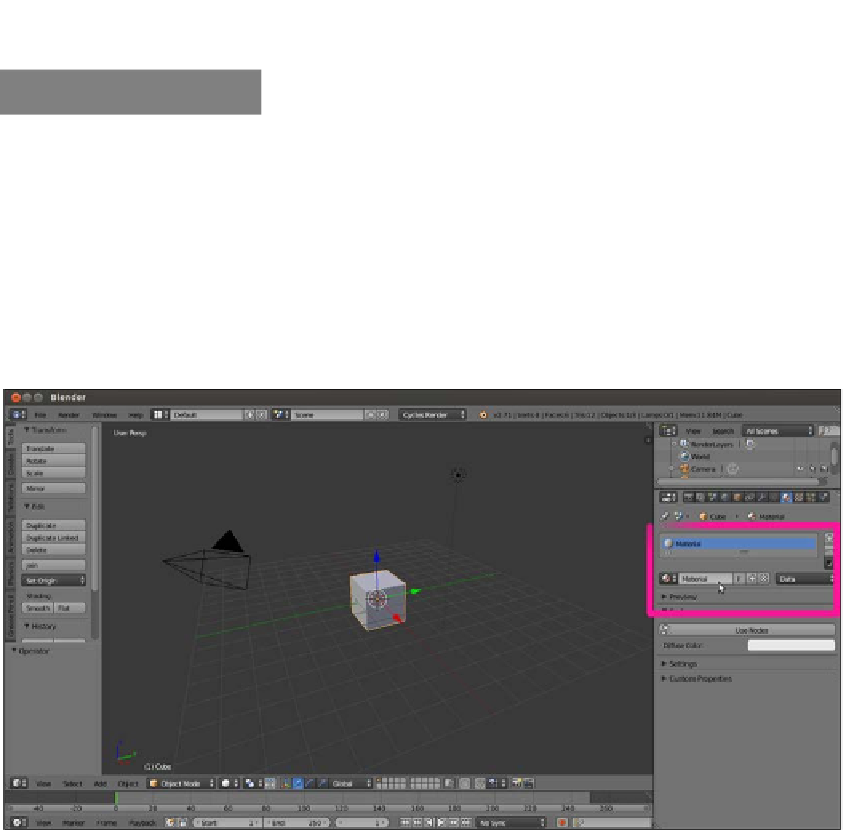Graphics Reference
In-Depth Information
Now, if you are in Blender Internal mode, switch to Cycles Render.
How to do it...
Now let's see the way material and texture naming works in Cycles.
Materials:
Adding and renaming materials in the Material window is done by performing the
following steps:
1.
Select the default Cube. Go to the Material window in the Properties panel.
The default Cube already has a material assigned. This material has already
been named
Material
by Blender, as shown in the following screenshot:
The material name datablock under the Material window
2.
When you create a new material, for example, by clicking on the + symbol on the
side of the material data block (add a new material) under the Properties panel,
Blender automatically assigns a new name to this material, which is usually
something like
Material.001
,
Material.002
,
Material.003
, and so on.
Having an automatic nomenclature can be handy in most cases, but it can become really
confusing as a scene grows in complexity or if you have to reuse some of the materials in
other situations. In such cases, we'd better rename all our materials with significant names.