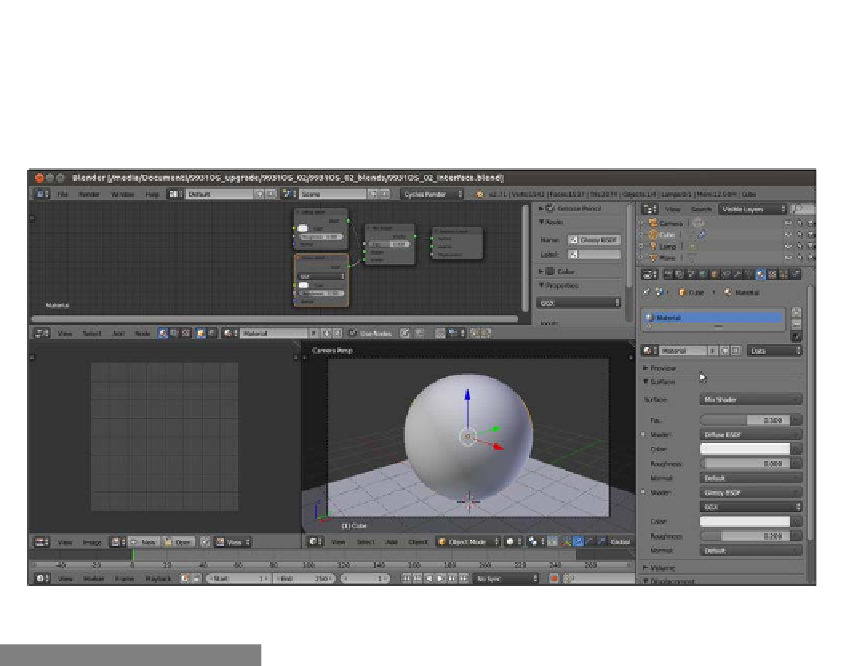Graphics Reference
In-Depth Information
25. Go back to the Material window. If you want to save this setting as the user
default, press
Ctrl
+
U
(Save Startup File), or save the file with a meaningful
name. Among the iles provided with this topic, you will ind this ile by the name
of
9931OS_02_interface.blend
. The 3D view now looks like what is shown
in the following screenshot:
The final overall look of the customization
How it works...
We set a very low World global illumination, keeping its color within the gray scale in order
not to affect the color of the material. The floor plane is meant to have light bouncing on
the shadowed parts of the object, and this can eventually be helped by the low Ambient
Occlusion subpanel as well.
We prepared the Rendered view port as a Camera view to get better feedback for the final
rendered image, which will show at 25 percent of the established size in the UV/Image
Editor window on the bottom-left side of the screen.
By setting the Clamp values to
1.00
, we reduced the fireflies produced by the glossy shader,
and by increasing the render and preview samples to
50
, we reduced the noise, at the same
time keeping the rendering times reasonable, even with a not-very-powerful workstation.
The Viewport BVH Type is set to Static BVH, and the Use Spatial Splits, Cache BVH,
and Persistent Images options are useful to reduce the calculation time for the bounding
volume hierarchy of the mesh, which Cycles has to calculate every time it starts rendering.
Anyway, these options are useful only if the mesh doesn't get any internal modification
between renderings.