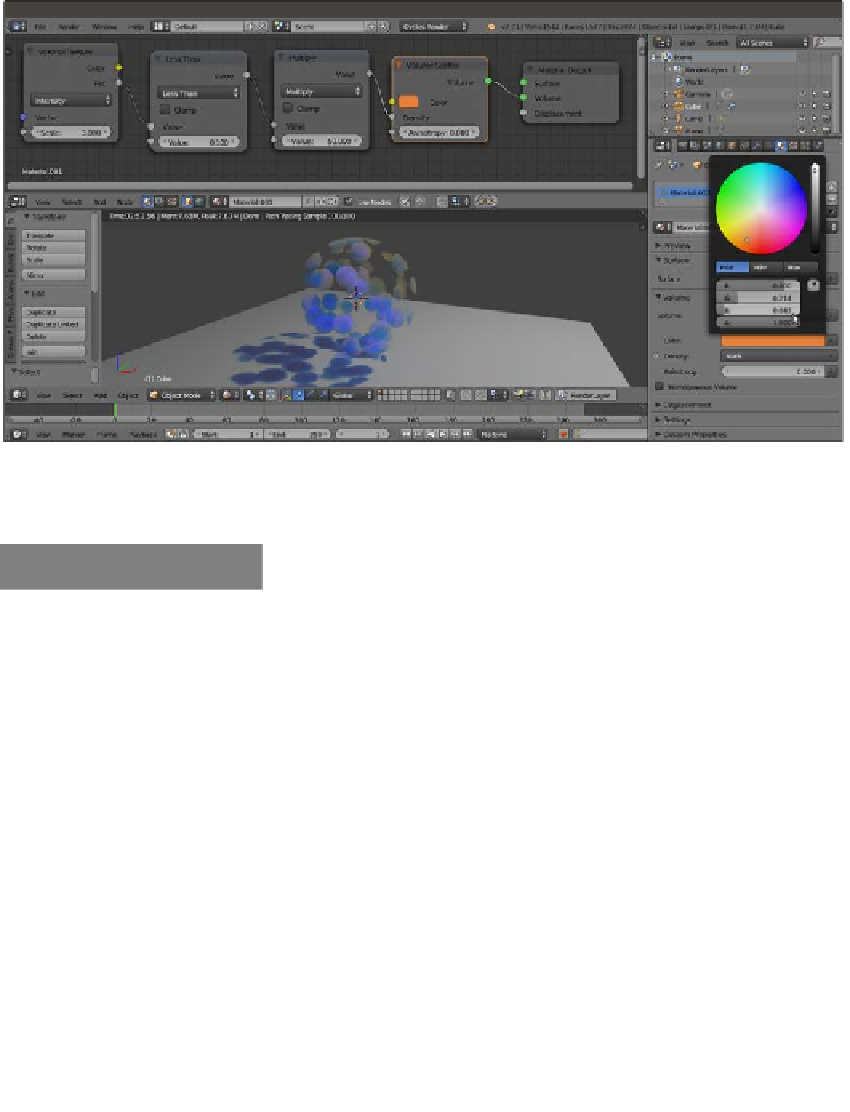Graphics Reference
In-Depth Information
6.
Click on the Color button of the Volume Scatter node. Set the RGB values to
0.800
,
0.214
, and
0.043
, respectively.
The scattered light is obviously of a hue complementary to the color assigned to the volume
7. Save the file as
01_volumetric.blend
.
How it works...
We have seen that when we increase the Density value of the Volume Scatter node, the
Spheroid starts to look more and more solid. So, we used the output of a Voronoi Texture
node and clamped it with a Less Than node to show only the values that are not beyond
the
0.100
limit. Then we multiplied the value by
50.000
, thus increasing the density of
the Voronoi spheres and making them appear as solid objects inside the Spheroid volume.