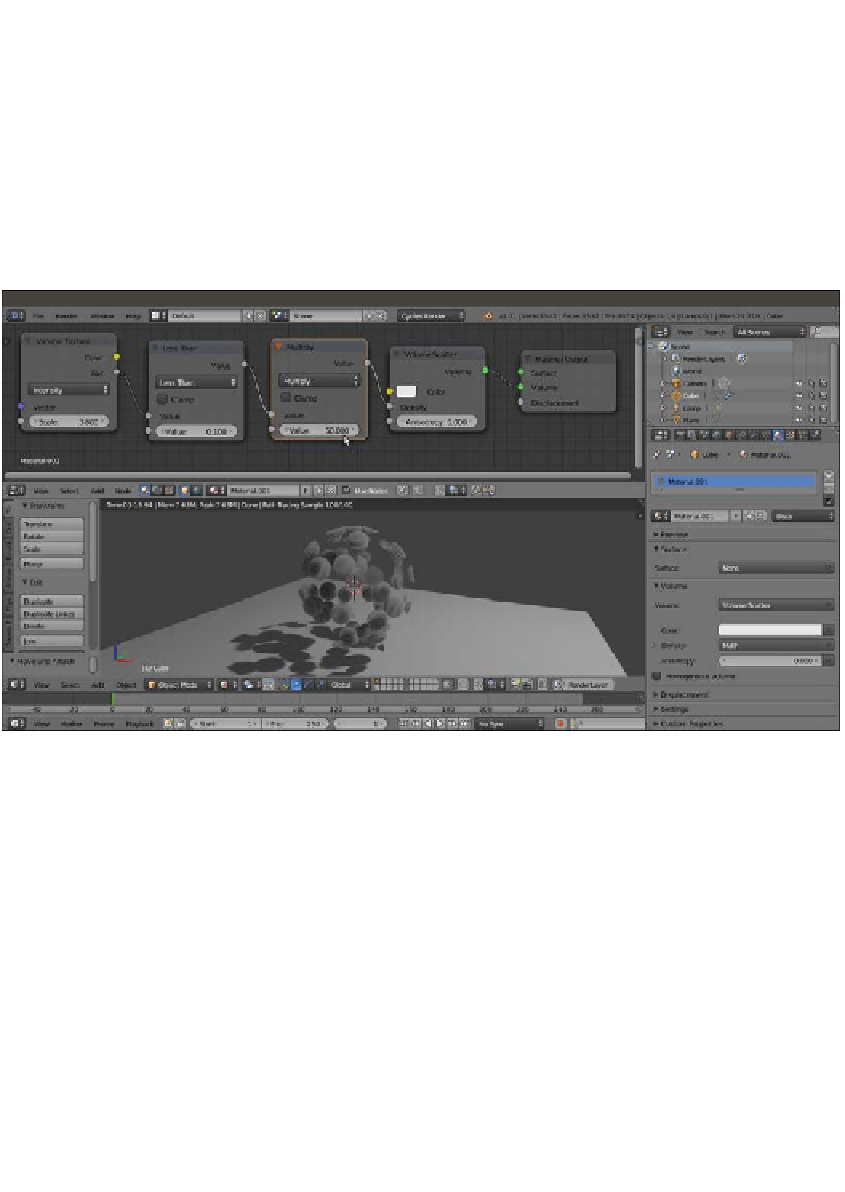Graphics Reference
In-Depth Information
3.
Add a Voronoi Texture node (Press
Shift
+
A
and navigate to Texture | Voronoi
Texture). Connect the Fac output to the Density input socket of the Volume
Scatter node. Set the Voronoi scale to
3.800
.
4.
Add a Math node (Press
Shift
+
A
and navigate to Converter | Math) and paste
it in the link between the Voronoi Texture and the Volume Scatter nodes. Set
Operation to Less Than and second Value to
0.100
.
5.
Add a second Math node and paste it right after the first node. Set the Operation
to Multiply and second Value to
50.000
. Here is a screenshot of the output of a
Voronoi Texture node for your reference:
The output of a Voronoi Texture node used as Factor for the density of the Volume Scatter node