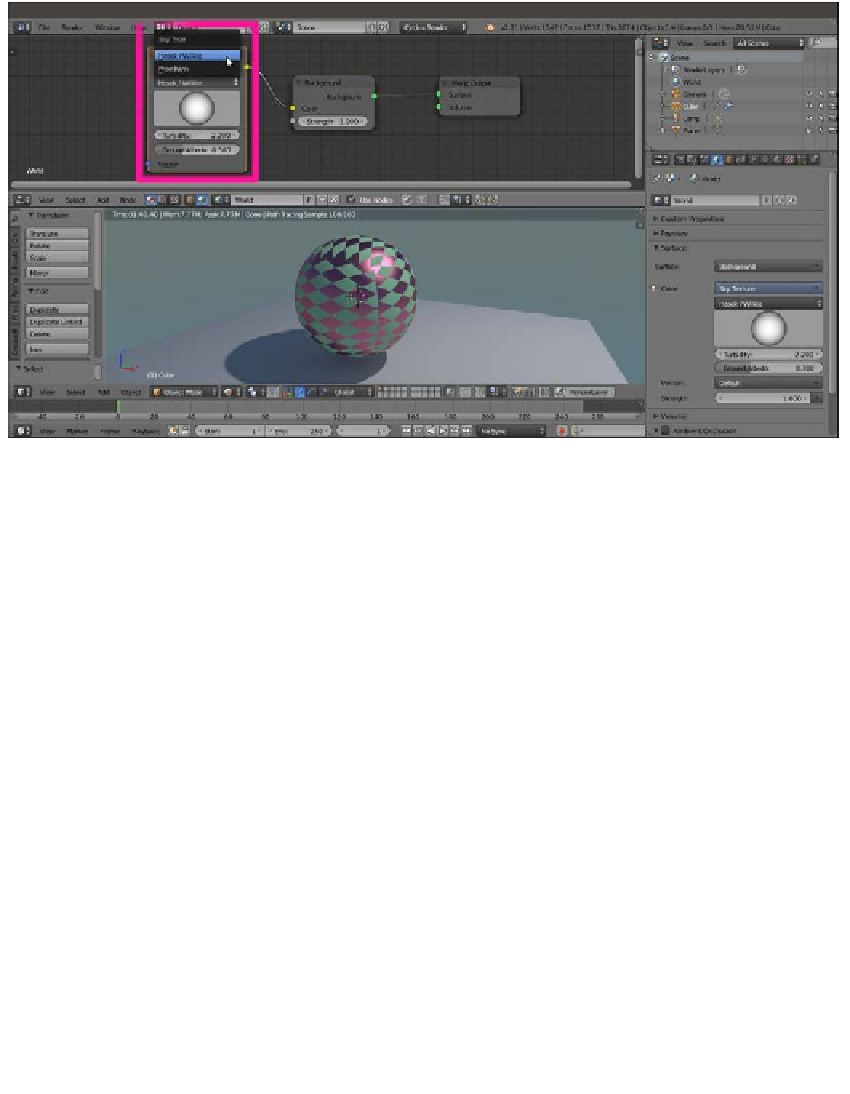Graphics Reference
In-Depth Information
2.
From the resulting menu, select the Sky Texture node item. This replicates a physical
sky model with two Sky types, an atmospheric Turbidity value slider, a Ground
Albedo value slider, and a Strength slider, as shown in this screenshot:
The Sky Texture node with options connected as Color to the Background node
Note that you can also modify the incoming direction of the light, that is, the location of
the sun, by rotating the sphere icon inside the node interface. This control isn't that much
precise, by the way, and will hopefully improve in the future. The next steps are as follows:
1. Save the file as
start_06.blend
.