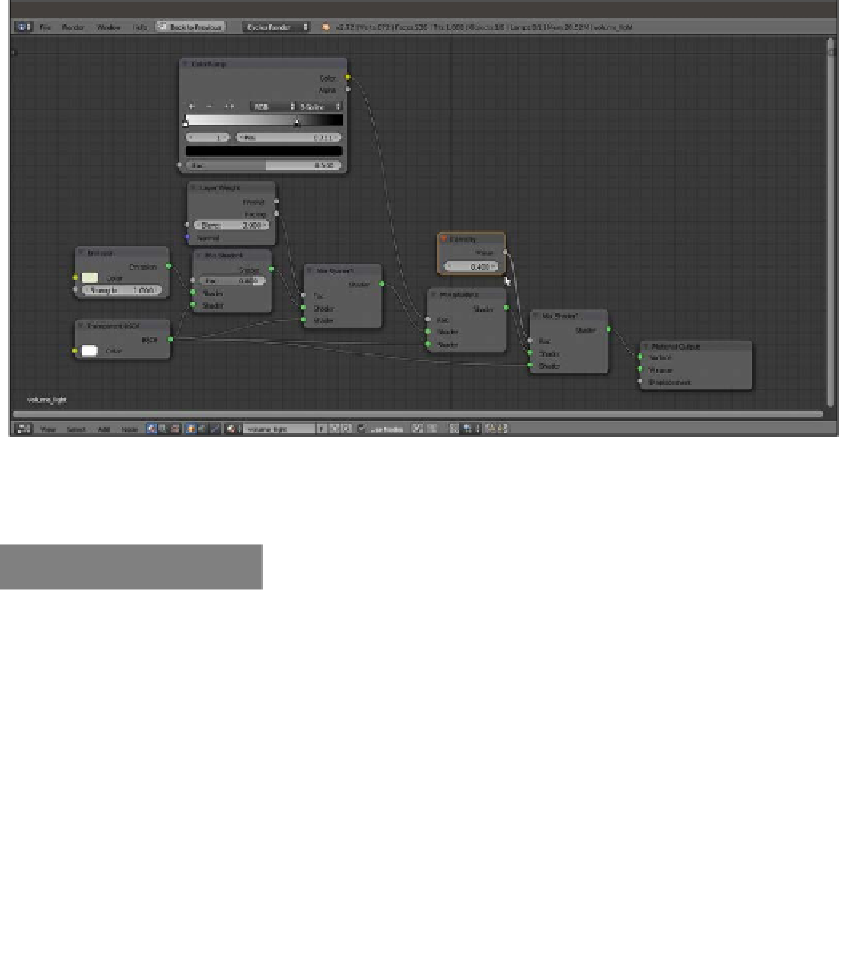Graphics Reference
In-Depth Information
9. Add a ColorRamp node (press
Shift
+
A
and navigate to Converter | ColorRamp)
and connect its color output to the Fac input socket of the Mix Shader2 node.
Set the Interpolation to B-Spline and move the black color stop to position
0
.
Then move the white color stop to the extreme left.
10. Add a Value node (press
Shift
+
A
and navigate to Input | Value), label it as
Intensity
, and connect it to the Fac input socket of the Mix Shader1 node.
Set the value to
0.400
.
The entire material network
11. Save the file as
9931OS_09_volumelight_final.blend
.
How it works...
The effect of light blending with the night is obtained by the various factors of blending of
the Mix Shader nodes that cause the mixing of the Emission shader with the Transparent
shader. The purpose of connecting the Value node to the Fac input of the Mix Shader1
node is to establish the intensity of the fake volumetric light. A value of
1.000
turns it off
completely (be careful not to go beyond
1.000
, otherwise the cone mesh will show up as
a dark silhouette). On the contrary, values towards
0.000
(or even negative values) make
it appear more and more intense.