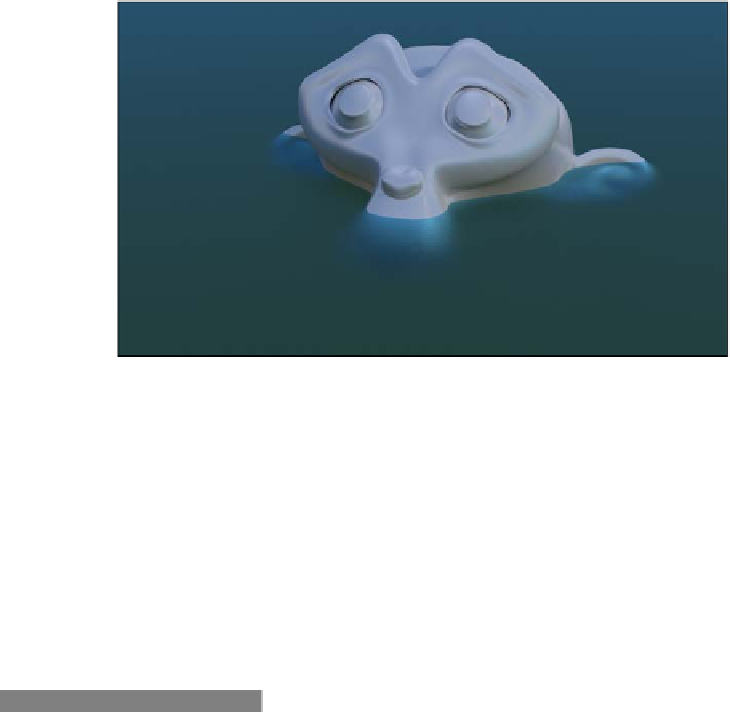Graphics Reference
In-Depth Information
The murky water effect as it appears in the final rendering
Getting ready
Start Blender and open the
9931OS_09_start.blend
file. Then follow these steps:
1.
Go to the World window and click on the little dotted square on the right side of the
color slot. From the menu, select Sky Texture. Then set the Strength value to
0.500
.
2.
Select the Plane, rename it as water, and move the Location value of Z to
1.17000
.
Then press
Shift
+
D
to duplicate it, rename it as
bed
, and move the Location value
of Z to
-2.00000
.
How to do it...
Let's go ahead and create the different materials:
1.
Go to the Material window and select the Suzanne_unwrapped mesh. In the Node
Editor window toolbar, click on the New button, and rename the material as (simply)
Suzanne
. In the Material window under the main Properties panel, switch the
Diffuse BSDF shader with a Mix Shader node. In the first Shader slot, select a
Diffuse BSDF shader node, and in the second Shader slot, select a Glossy BSDF
shader node.
2.
Set the Glossy distribution to Beckmann and the Roughness value to
0.100
.
Then set the Fac value of the Mix Shader node to
0.600
.