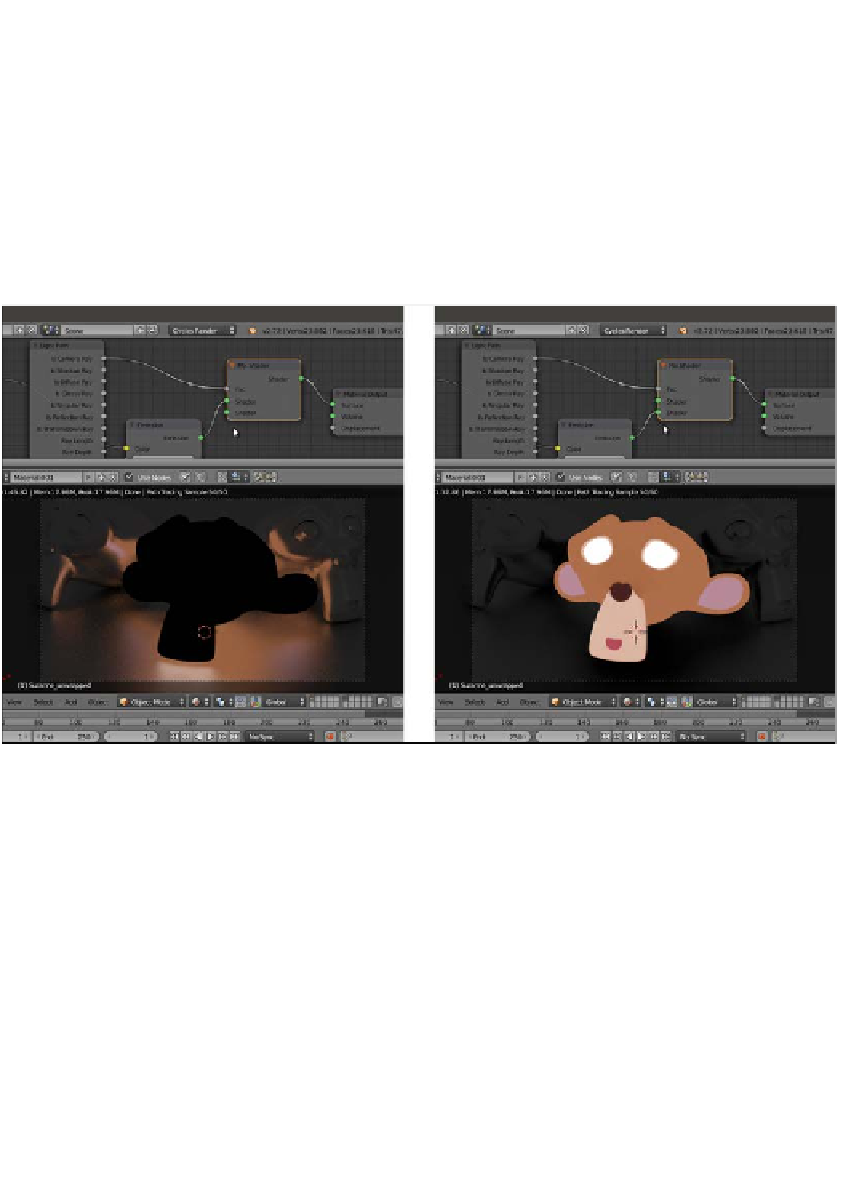Graphics Reference
In-Depth Information
4.
In the Node Editor window, add a Mix Shader node (press
Shift
+
A
and navigate to
Shader | Mix Shader) and paste it between the Emission node and the Material
Output node.
5.
Add a Light Path node (press
Shift
+
A
and navigate to Input | Light Path) and
connect its Is Camera Ray output to the Fac input socket of the Mix Shader node.
The Suzanne mesh turns totally black (no material) but still lights the scene based on
the
teddybear.png
image's values.
6.
Switch the connection of the Emission node from the first Shader input socket of
the Mix Shader node to the second Shader input socket.
Inverting the order of the connections in the Mix Shader node
At this point, the shadeless Suzanne is still affecting the surrounding objects.
It's reflected as a black object by the floor and by the
mirror
Suzannes. In fact,
the output of the first empty input socket of the Mix Shader node is a black color
because there is no material at all.
To prevent the shadeless Suzanne from getting reflected, follow these steps:
1.
Add a Transparent shader node (press
Shift
+
A
and navigate to Shader | Transparent
BSDF) and connect it to the first Shader input socket of the Mix Shader node.