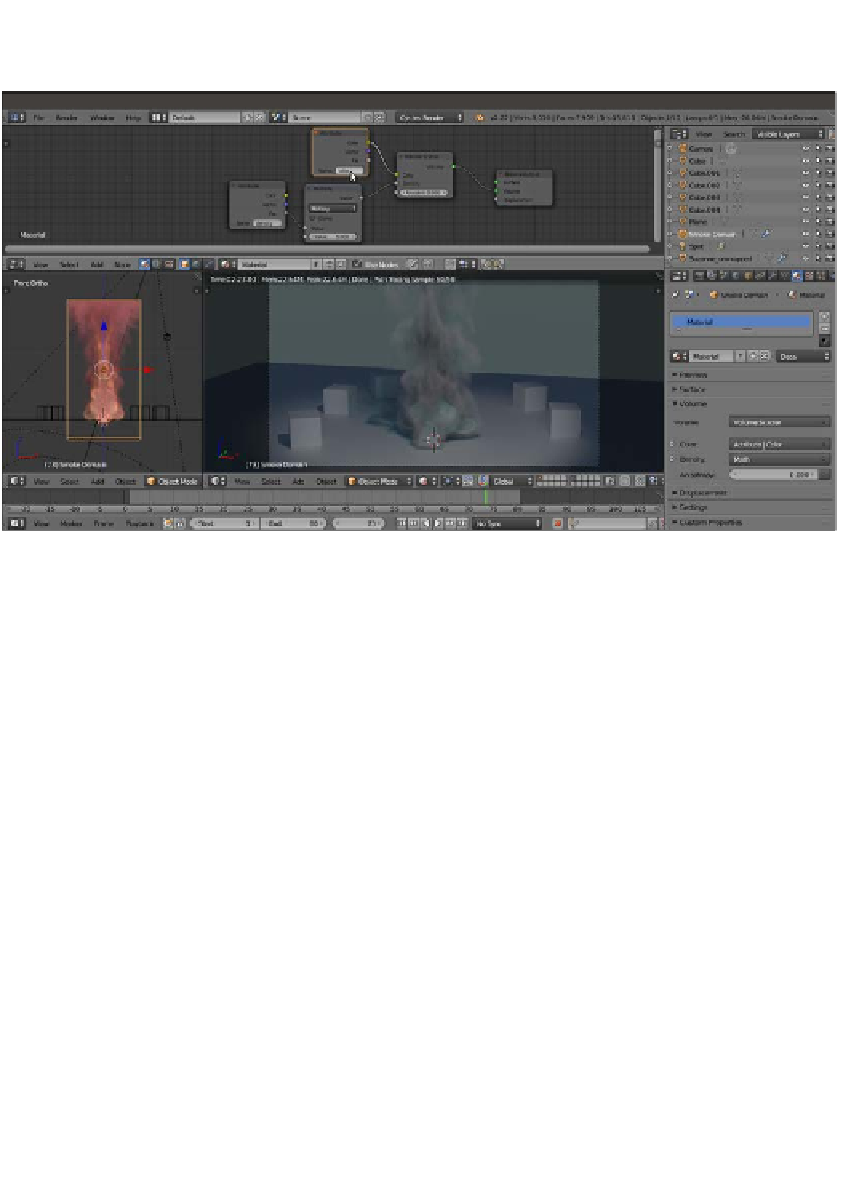Graphics Reference
In-Depth Information
15. Press
Shift
+
D
to duplicate the Attribute node, connect the duplicated node's output
to the Color input socket of the Volume Scatter node. In the Name field, write
color
.
The smoke color
As you can see in the rendered preview, the smoke gets a bluish coloration, with the
complementary color (orange) getting scattered.
1.
Add a Volume Absorption node (
Shift
+
A
| Shader | Volume Absorption) and an
Add Shader node (
Shift
+
A
| Shader | Add Shader). Paste the Add Shader node
between the Volume Scatter and the Material Output nodes. Then connect the
Volume Absorption output to the second Shader input socket of the Add Shader
node.
2.
Connect the Color output of the Color-Attribute node to the Color input socket of the
Volume Absorption node, and the output of the Multiply node to the Density input
socket of the Volume Absorption node as shown in the following screenshot: