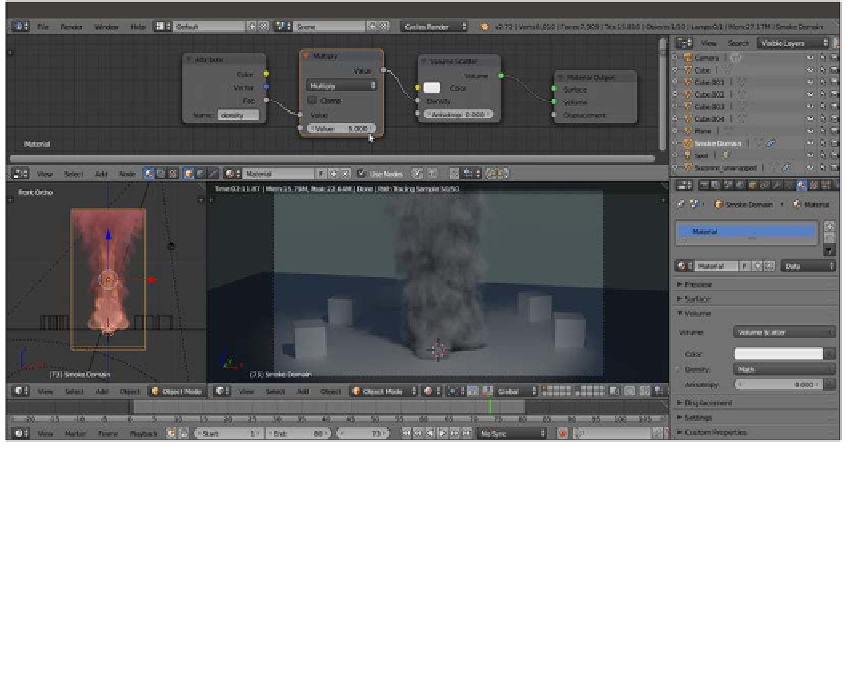Graphics Reference
In-Depth Information
But this is a Cookbook about materials, so let's put aside the smoke simulation
settings and concentrate on the material. To better understand how this works, let's
delete the ready-made material and create a new material from scratch.
11. In the Node Editor toolbar, press
Shift
and click on the X button to unlink the
Smoke
Domain Material
. Set the users to zero.
Now, setting the Camera view shading mode to Rendered shows only the Smoke
Domain box as a solid object because no material is assigned to the simulation.
12. Click on the New button in the Node Editor window toolbar. Delete the Diffuse BSDF
shader node and add a Volume Scatter node (press
Shift
+
A
and navigate to Shader |
Volume Scatter). Connect it to the Volume input socket of the Material Output node.
13. Add an Attribute node (press
Shift
+
A
and navigate to Input | Attribute) and
connect its Fac output to the Density input socket of the Volume Scatter node.
In the Name field of the Attribute node, write
density
.
14. Add a Math node (
Shift
+
A
| Converter | Math), set the Operation to Multiply,
and paste it between the Attribute and the Volume Scatter nodes. Set the second
Value to
5.000
.
Building the smoke density after deleting the default Quick Effects material