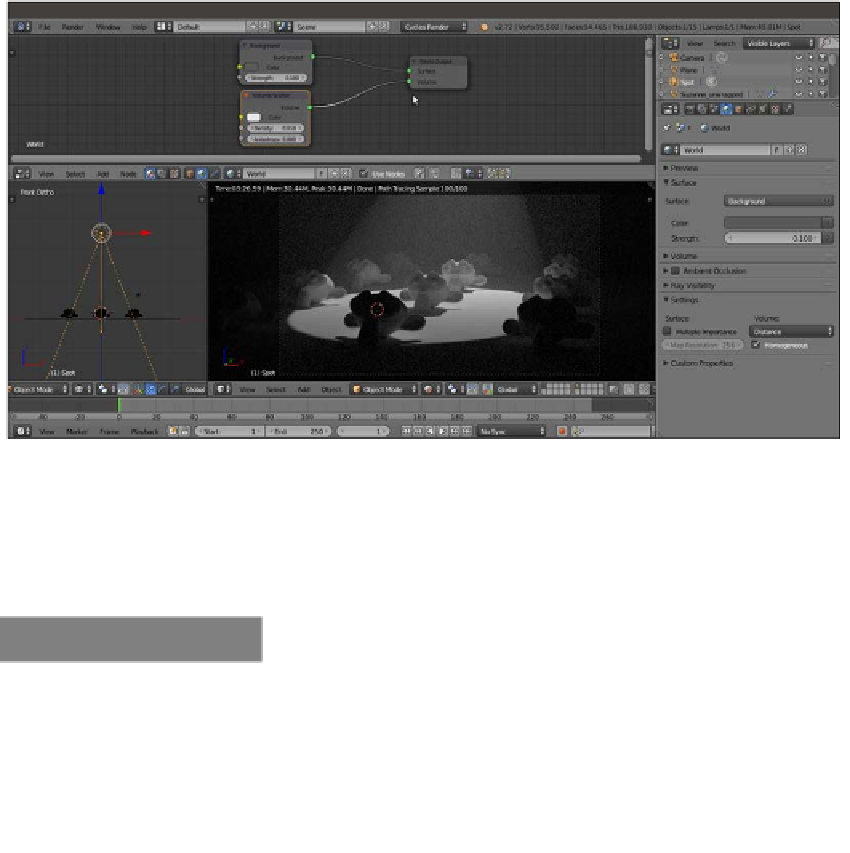Graphics Reference
In-Depth Information
About the Density value, remember that the higher the value, the more particles inside the
volume. This allows for simulation of very light and rarefied vapors or very dense clouds
of smoke, where the material looks almost solid.
There's more...
A Volume can be associated not only with objects but also with the World. This allows for
several effects, for example, mist, or the famous God's rays. They are obtained by simply
scattering light in the air of a Spot lamp.
The setup is really simple and intuitive: a Volume Scatter node connected to the Volume
input socket of the World Output node. Have a look at the following screenshot:
The cone of a Spot lamp visible through the ambient volume material
The Density value of the Volume Scatter node in this case is set very low (0.010) to allow the
light of the Spot lamp to shine through.
Open the
9931OS_09_volume_ambient.blend
file to have a look.
See also