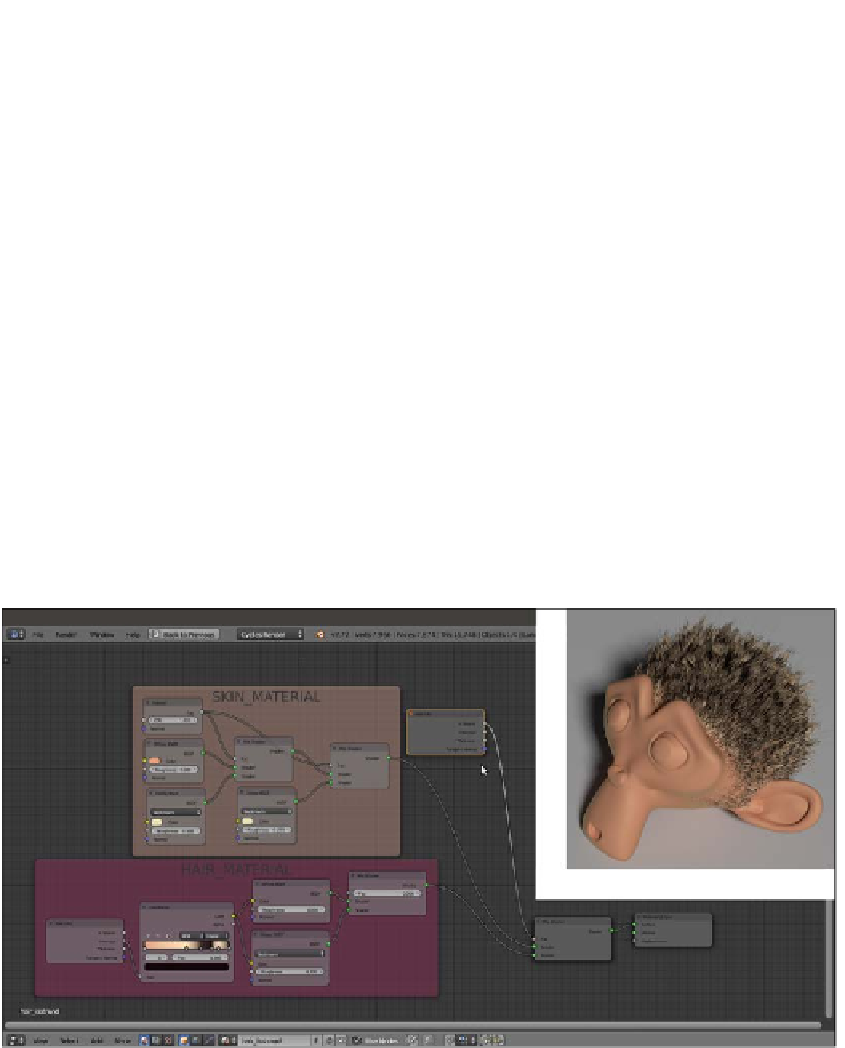Graphics Reference
In-Depth Information
From step 11 to 16, we built the shader to be used by the particle system for the fur, mixing
the already used
teddybear.png
image map, mapped on the UV coordinates, with a
MixRGB node brownish color outputted to the usual Diffuse/Glossy basic shader; note that
the Diffuse/Glossy shader is then mixed with the Transparent BSDF shader by the Intercept
value of the Hair Info node along the length of each hair strand.
There's more...
The
teddybear.png
image texture has been used both in the
base_stuff
and in the
teddybear materials; this is often not necessary, because in Blender, the particle system
hairs get the textures from the surface they are emitted from, so it would have been enough
to use the
base_stuff
material also for the fur (by selecting it in the Material Slot under
the Render subpanel in the Particle window, because we had more than one material on the
Suzanne mesh); we had to make a new and different material because we wanted to add a
MixRGB brownish color to the UV-mapped image and we had to make the shader fade and
become transparent towards the strands' tips.
Note that in the Hair Info node, there is also the Boolean Is Strand output that, similar to
the outputs of the Light Path node (Is Camera Ray, Is Shadow Ray, and so on) can be
used alternatively to the Material button in the Particle window to assign a material value
of 0 to the emitter mesh and a material value of 1 to the fur strands (
9931OS_08_hair_
isstrand.blend
) as shown in the following screenshot:
The set up for the hair_isstrand material and the rendered result