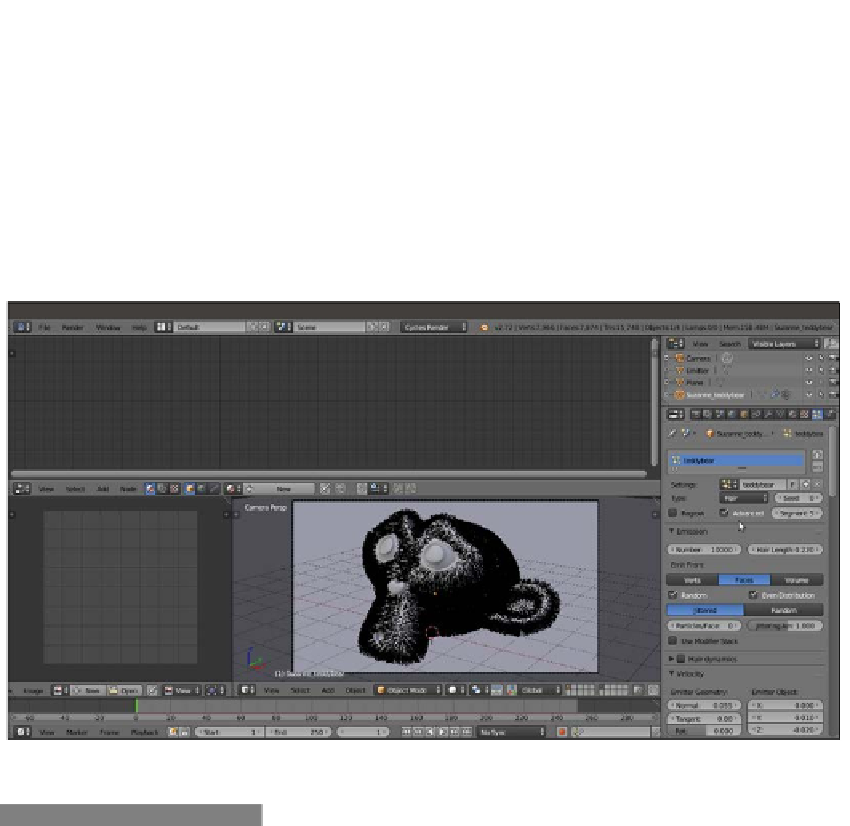Graphics Reference
In-Depth Information
Getting ready
Start Blender and open the
9931OS_08_hair_start.blend
file; in the scene, there
is a Suzanne primitive (Suzanne_teddybear) with a Hair particle system already named
teddybear and set (go to see it in the Particle window) to resemble the fur of a cuddly toy.
The Suzanne_teddybear mesh is already unwrapped and has a Vertex Group named
density, used in the Particle window (the Vertex Groups subpanel) to establish the
Density distribution of the fur on the mesh (in short, to avoid fur on the eyes, the nose,
and inside the mouth) as shown in the following screenshot:
A screenshot of the particle system as it appears in the Solid viewport shading mode and the settings to the left
How to do it...
We are going to add three different materials to the Suzanne_teddybear object: base_stuff,
which is the basic material for the raw mesh, an eyes material, and the teddybear material
for the fur, using the following steps:
1.
Select the Suzanne mesh and click on the New button in the Node Editor window
toolbar or in the Material window to the right; rename the material as
base_stuff
.
2.
Press
Tab
to go into Edit Mode and select the eyes vertices (put the mouse pointer
over the interested part and press the
L
key to select all the linked vertices); click on
the little + icon to the right of the Material window (add a new material slot) and add
a new material. Click on the New button and rename the new material
eyes
, and
then click on the Assign button. Press
Tab
to go out of Edit Mode.