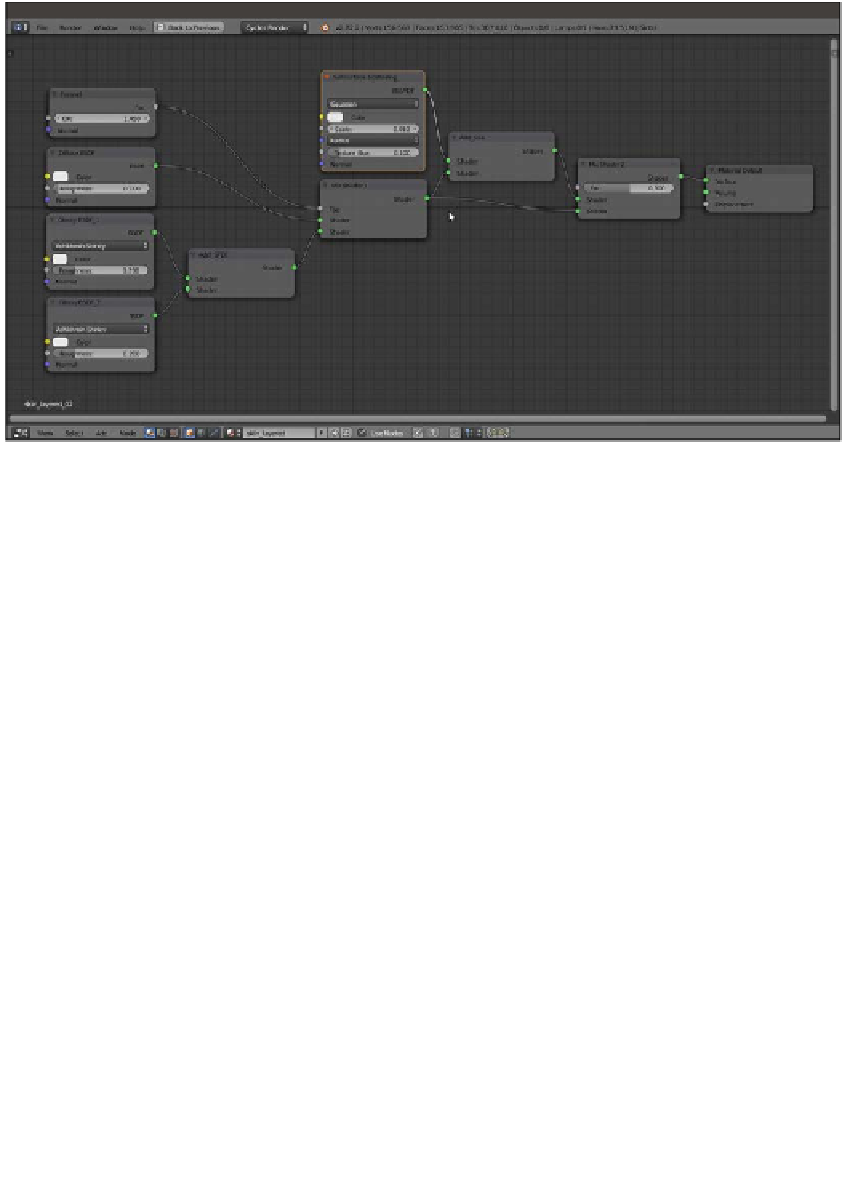Graphics Reference
In-Depth Information
The basic shader
9. Add an Image Texture node (press
Shift
+
A
and navigate to Texture | Image
Texture) and label it as
EPIDERMIS
; connect its Color output to the Color input
sockets of the Diffuse BSDF and Subsurface Scattering nodes and the two Glossy
BSDF nodes.
10. Click on the Open button of the EPIDERMIS image texture node, browse to
the
textures
folder, and load the
sintel_skin_diff.png
image.
11. Add two ColorRamp nodes (press
Shift
+
A
and navigate to Converter
| ColorRamp) and label them as
ColorRamp_Spec1
and
ColorRamp_Spec2
.
Connect the Color output of the EPIDERMIS node also to the Fac input socket of
both the ColorRamp nodes.
12. Connect the Color output of the ColorRamp_spec1 node to the Roughness input
socket of the Glossy BSDF_1 shader node; set Interpolation to Ease, and
move the black color stop to the
0.550
position and the white color stop to the
0.000
position.