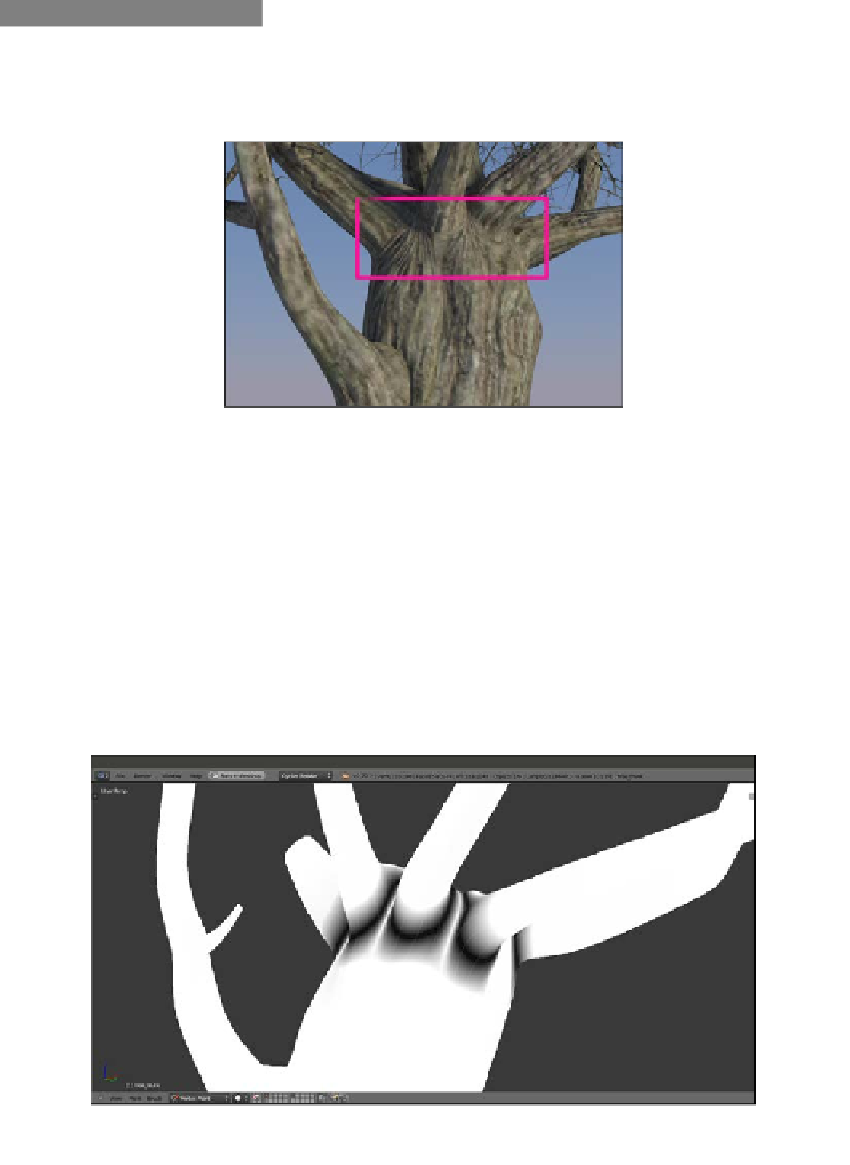Graphics Reference
In-Depth Information
There's more...
At this point, if you look carefully at the Rendered view of the tree trunk, you'll see that sadly,
there are ugly seams where the trunk's main body joins the big low branches as shown in the
following screenshot:
The visible seams at the branches joining
This is due to the fact that the unwrap of the mesh has separated the branches' UV
islands from the main trunk ones. Although the effect can be barely visible, let's say that
you absolutely want to avoid this; that's why we are now going to see a solution for the
problem, by using a second set of UV coordinates and a Vertex Color layer.
This is what we are going to do:
1.
Select the trunk mesh and go into the Vertex Paint mode; the mesh turns totally
white, because that is the color assigned to the vertexes by default. Start to paint
with pure black on the vertexes located at the joining of the low branches with the
trunk, achieving this result:
The trunk model seen in the Vertex Paint mode