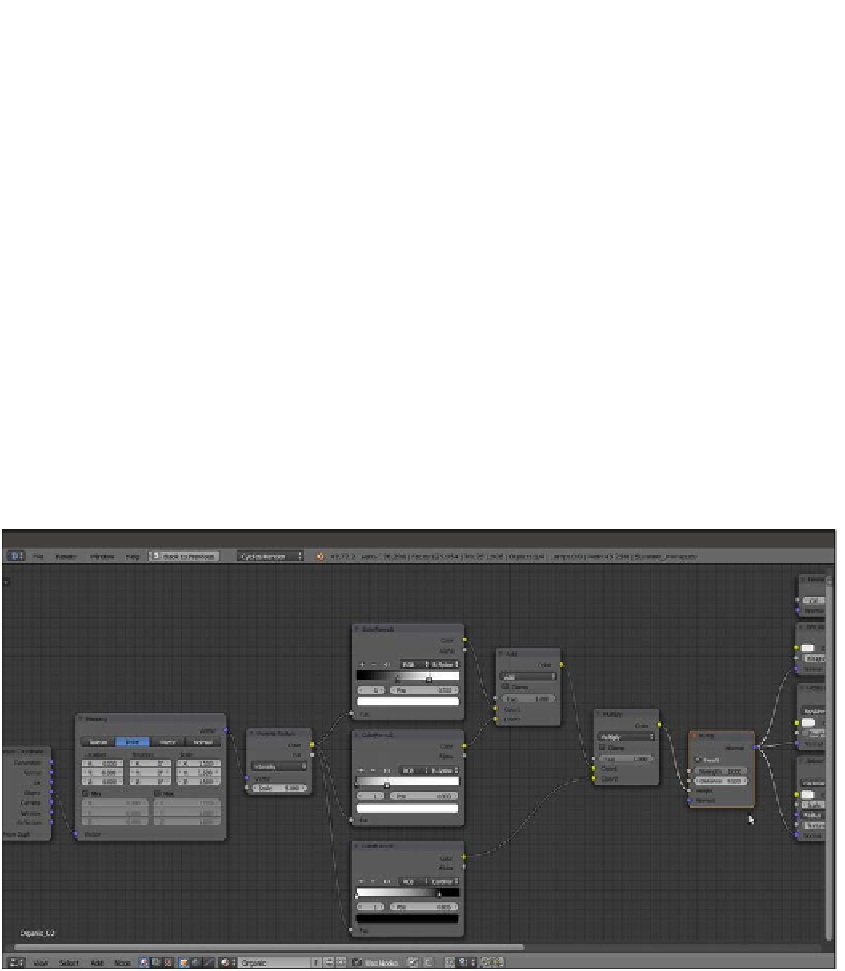Graphics Reference
In-Depth Information
10. In the ColorRamp1 node, set Interpolation to B-Spline, the black color stop to the
0.400
position, and the white color stop to the
0.700
position. In the ColorRamp2
node, set Interpolation to B-Spline as well. Leave the black color stop at the
0.000
position, and move the white color stop to the
0.300
position. In the ColorRamp3
node, set Interpolation to Cardinal, leave the black color stop at the
0.000
position,
and move the white color stop to the
0.805
position.
11. Add a MixRGB node (press
Shift
+
A
and navigate to Color | MixRGB), set Blend
Type to Add and the Fac value to
1.000
, and then connect the Color output of
the ColorRamp1 node to the Color1 input socket, and the Color output of the
ColorRamp2 node to the Color2 input socket.
12. Press
Shift
+
D
to duplicate the Add node and change Blend Type of the duplicate
to Multiply. Connect the output of the Add node to the Color1 input socket, and the
Color output of the ColorRamp3 node to the Color2 input socket.
13. Add a Bump node (press
Shift
+
A
and navigate to Vector | Bump) and connect the
output of the Multiply node to the Height input socket of the Bump node. Connect
the Normal output of this to the Normal input sockets of the Diffuse BSDF, Glossy
BSDF, and Subsurface Scattering nodes. Enable the Invert option on the Bump
node, as shown in the following screenshot:
The Bump node
14. Now, box-select (press the
B
key) the Texture Coordinate node and the Mapping
nodes, and move them to the left to make room for new nodes.
15. Add a MixRGB node (press
Shift
+
A
and navigate to Color | MixRGB) and label it
as
Vector_deform
. Paste it between the Mapping and Voronoi Texture nodes.