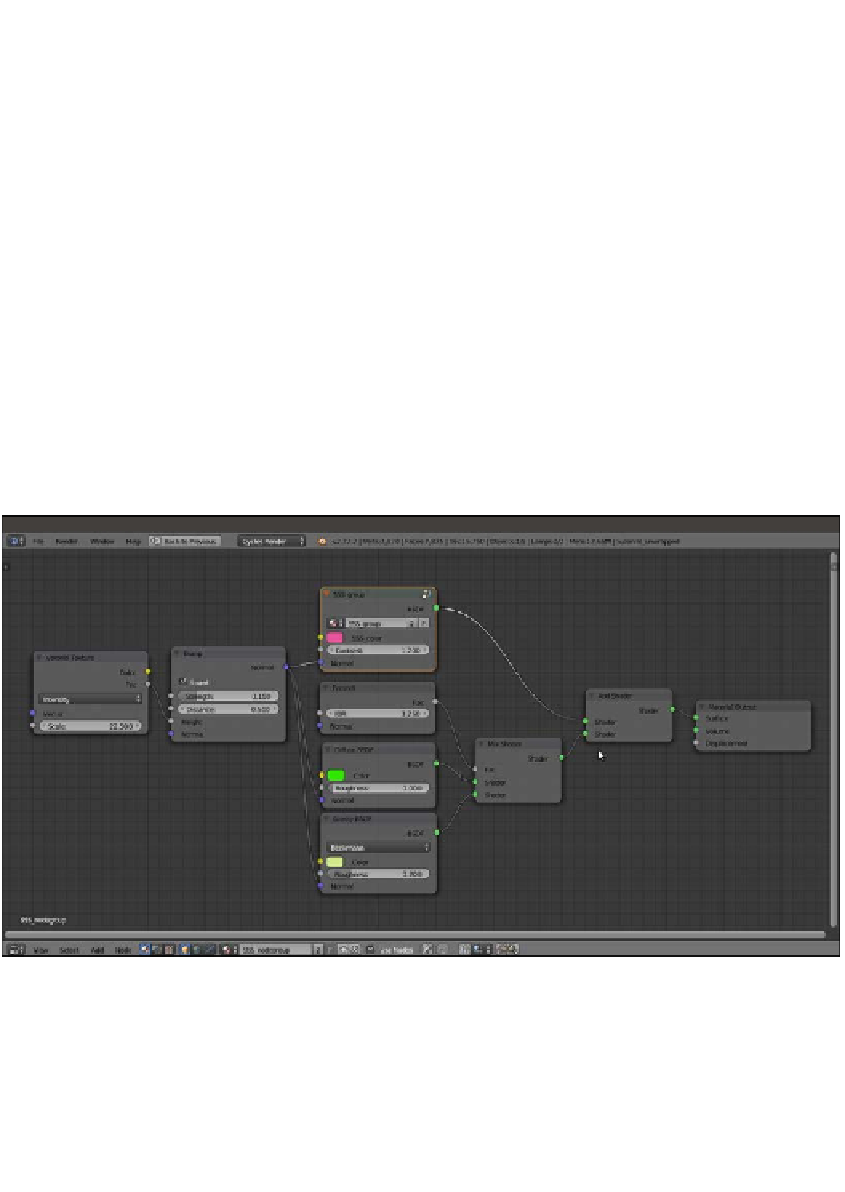Graphics Reference
In-Depth Information
4.
Add a Voronoi Texture node (press
Shift
+
A
and navigate to Texture | Voronoi
Texture) and a Bump node (press
Shift
+
A
and navigate to Vector | Bump). Connect
the Fac output of the texture node to the Height input socket of the Bump node, and
the Normal output of this node to the Normal input sockets of the Diffuse BSDF and
Glossy BSDF shaders, and also of the
SSS_group
node group.
5.
Set the Bump node's Strength to
0.150
and enable the Invert item. Set the Voronoi
Texture node's Scale value to
22.500
.
6.
Add a Fresnel node (press
Shift
+
A
and navigate to Input | Fresnel) and connect it
to the Fac input socket of the Mix Shader node. Set the IOR value to
3.250
.
Now let's simply add the Subsurface Scattering node group:
1.
Add an Add Shader node (press
Shift
+
A
and navigate to Shader | Add Shader) and
paste it between the Mix Shader node and the Material Output node. Switch the
connection from the first socket to the second socket (this is actually not required in
this case because the shaders are added anyway).
2.
Connect the output of the
SSS_group
node to the first socket of the Add Shader
node as shown in the following screenshot:
The SSS node group added to the diffuse and glossy components of an average shader