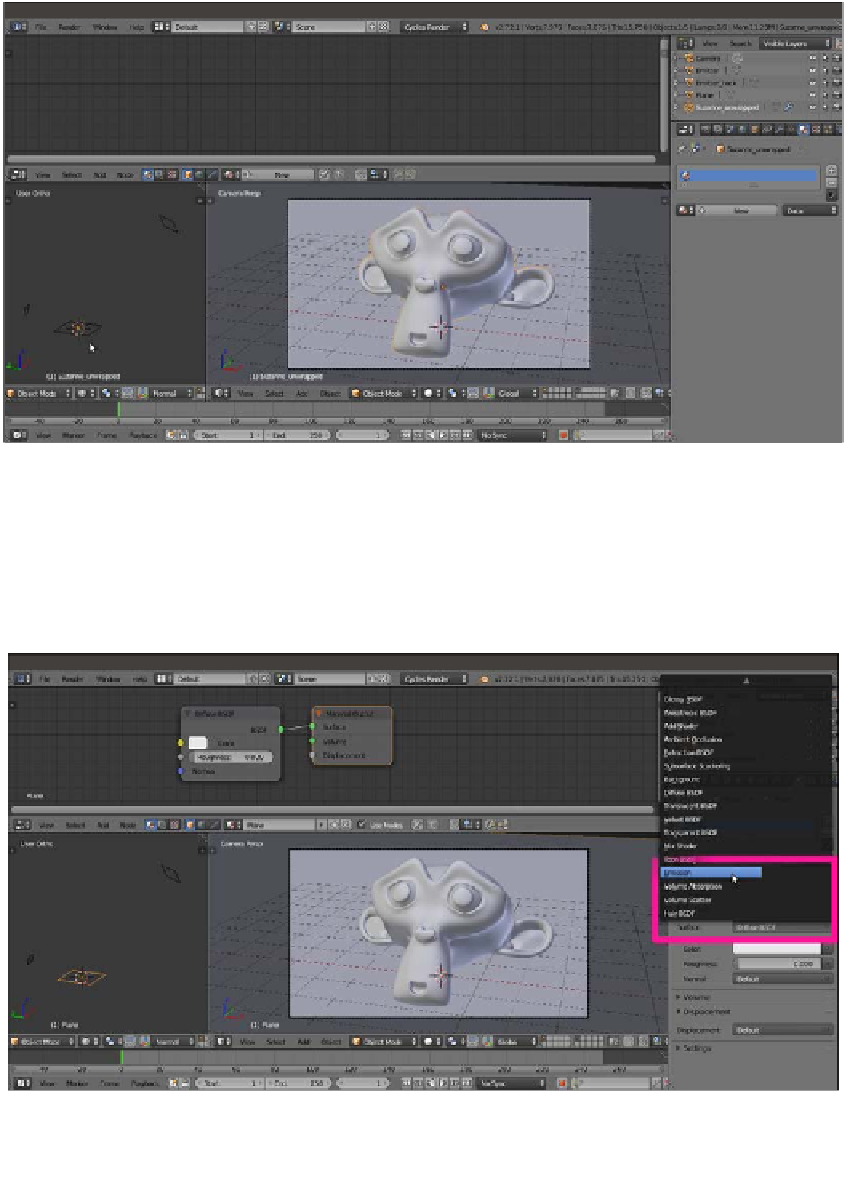Graphics Reference
In-Depth Information
Screenshot of the provided 9931OS_07_start.blend file
2.
Go to Outliner and select the Plane object. As you can see in the Node Editor
window, it has an already set material called
Plane
.
3.
Go to the Material window under the main Properties panel, and in the Surface
subpanel, switch the Diffuse BSDF shader with an Emission shader as shown in
the following screenshot:
Switching the Diffuse BSDF shader with an Emission shader through the Material window