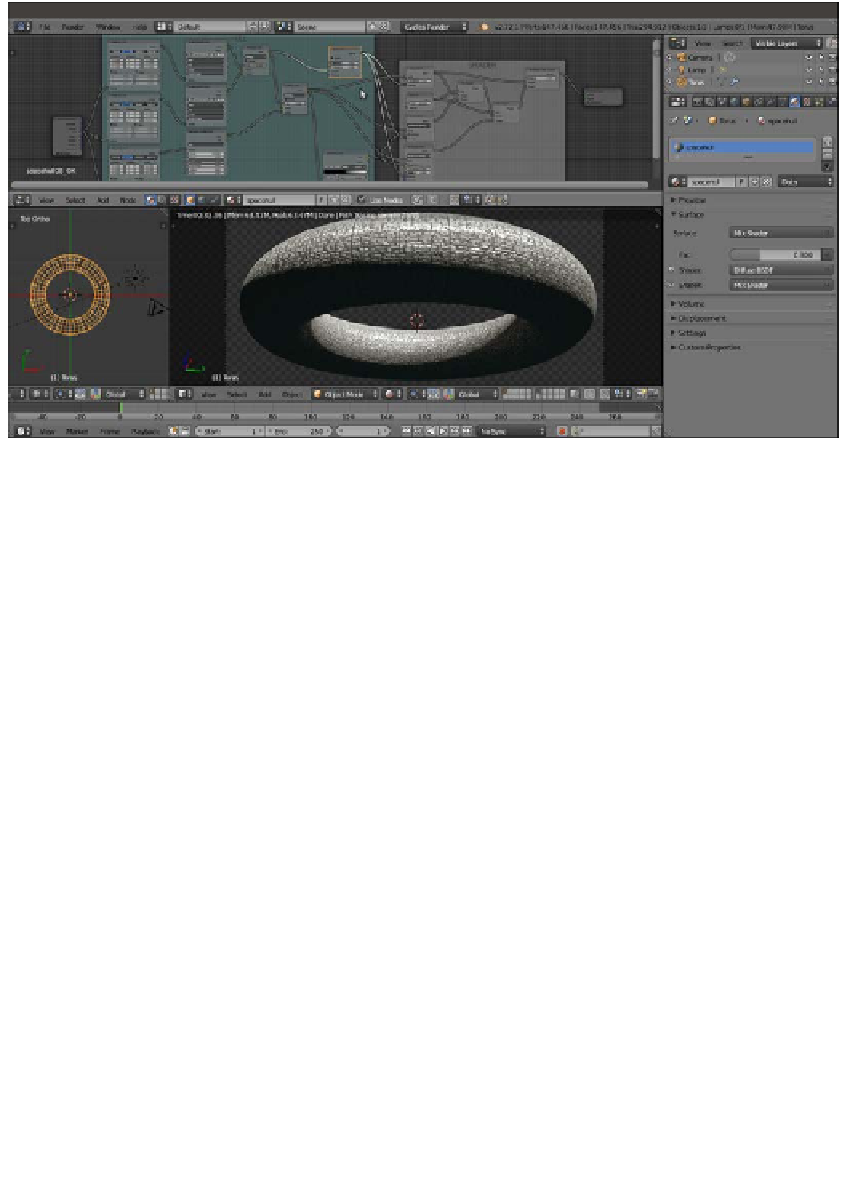Graphics Reference
In-Depth Information
The output of the HULL frame connected to the SHADER frame nodes
The steps to create hull's logo are as follows:
19. Add a new Mapping node (press
Shift
+
A
and navigate to Vector | Mapping) and a
new Image Texture node (press
Shift
+
A
and navigate to Texture | Image Texture).
Label them as
Mapping4_Name
and
Image Texture3_Name
, respectively. Connect
the UV output of the Texture Coordinate node to the Mapping4_Name node, and the
output of this node to the Vector input socket of the Image Texture_Name node.
20. Click on the Open button of the Image Texture node and load the
spacehull_name.png
image, an image texture of the ARGUS logo with a
transparent background (alpha channel).
21. Go to the HULL frame and add a MixRGB node (press
Shift
+
A
and navigate to Color
| MixRGB). Label it as
Mix_Hull_Name
and paste it between the Overlay_Hull node
and the Diffuse BSDF shader node. Then connect its Color output to the Color input
socket of the Glossy BSDF and Anisotropic BSDF shader nodes.